Brand brilliantly.
Brand Autodesk.
Brand brilliantly.
Brand Autodesk.


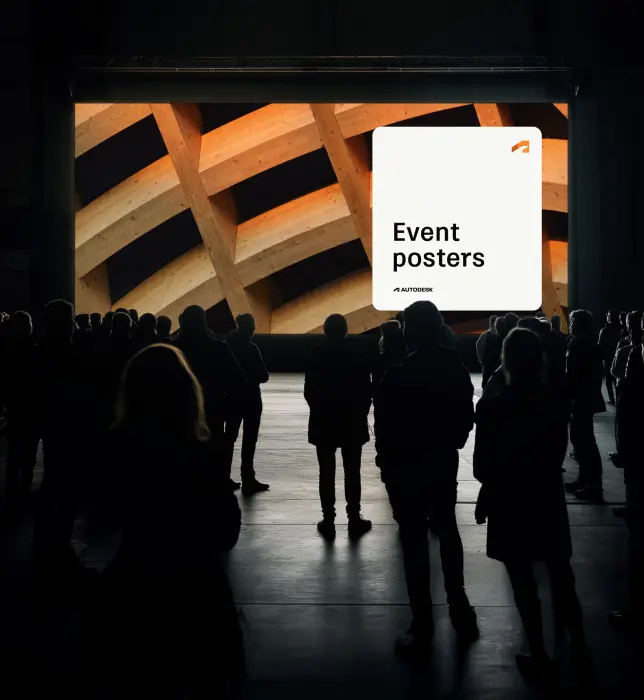

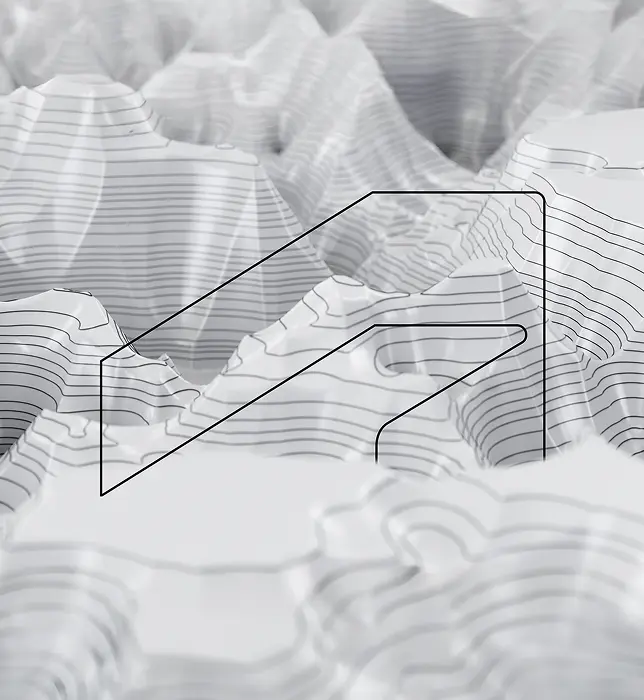

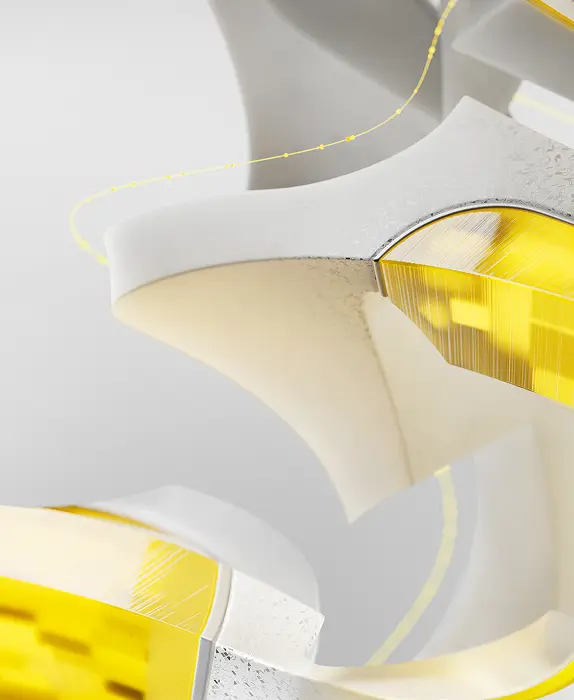

Our brand
Optimistic, relentless, brave, ingenious, trusted. That’s Autodesk. Discover our story and principles, the foundation of our brand.
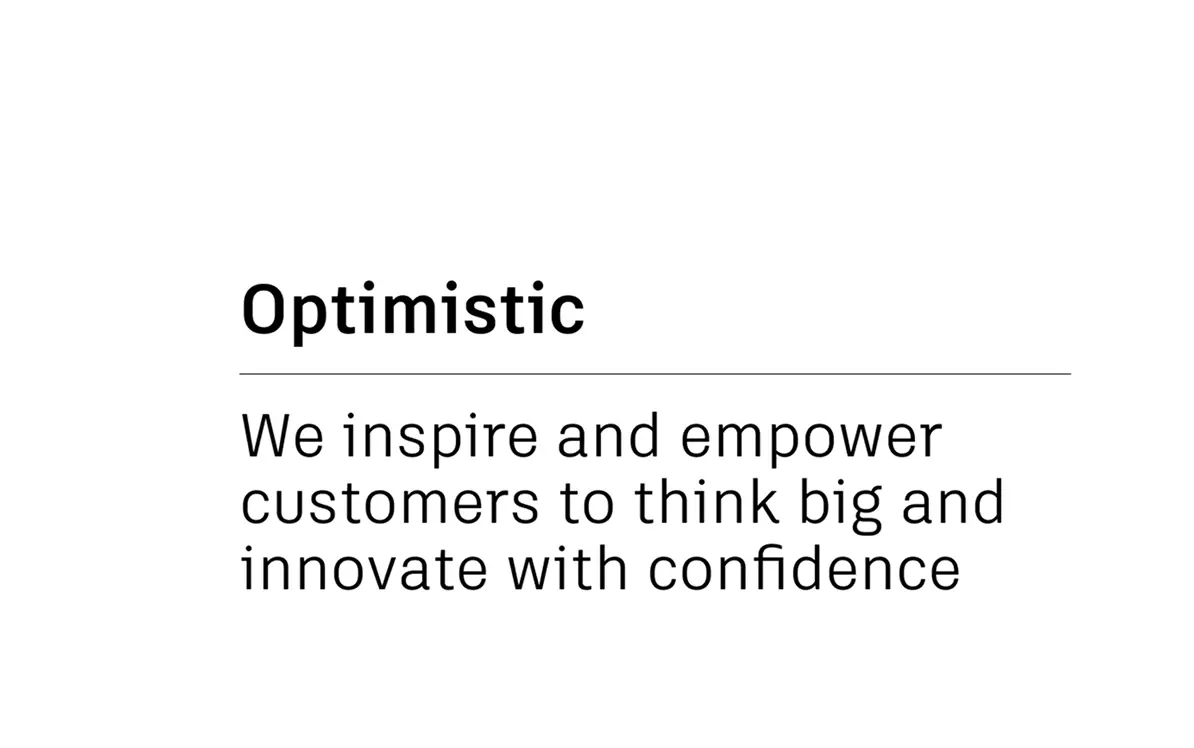
Voice system
Our optimistic, trusted, human brand voice brings to life the stories we tell. See how we make every word sound like Autodesk.

Visual system
From color to layout to typography, explore the building blocks that make our unignorable brand instantly recognizable.
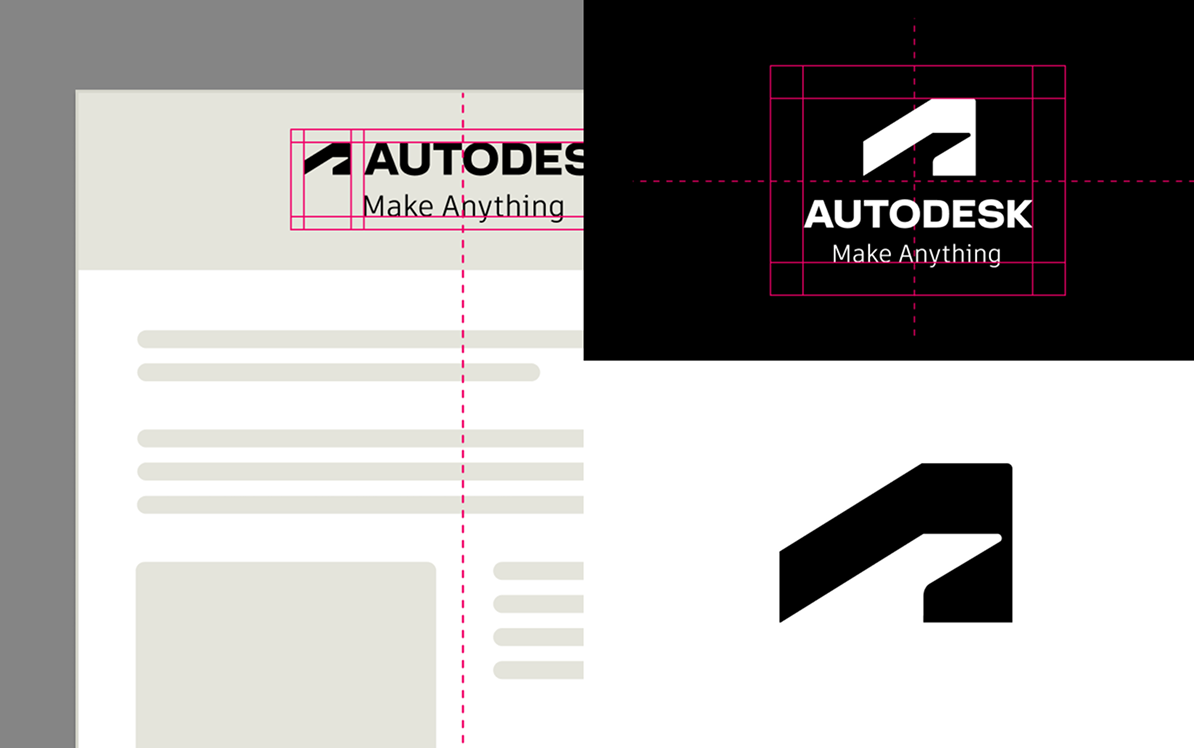
Brand in action
One brand, limitless touchpoints. Find inspiration and clear guidance for creating outstanding Autodesk experiences.
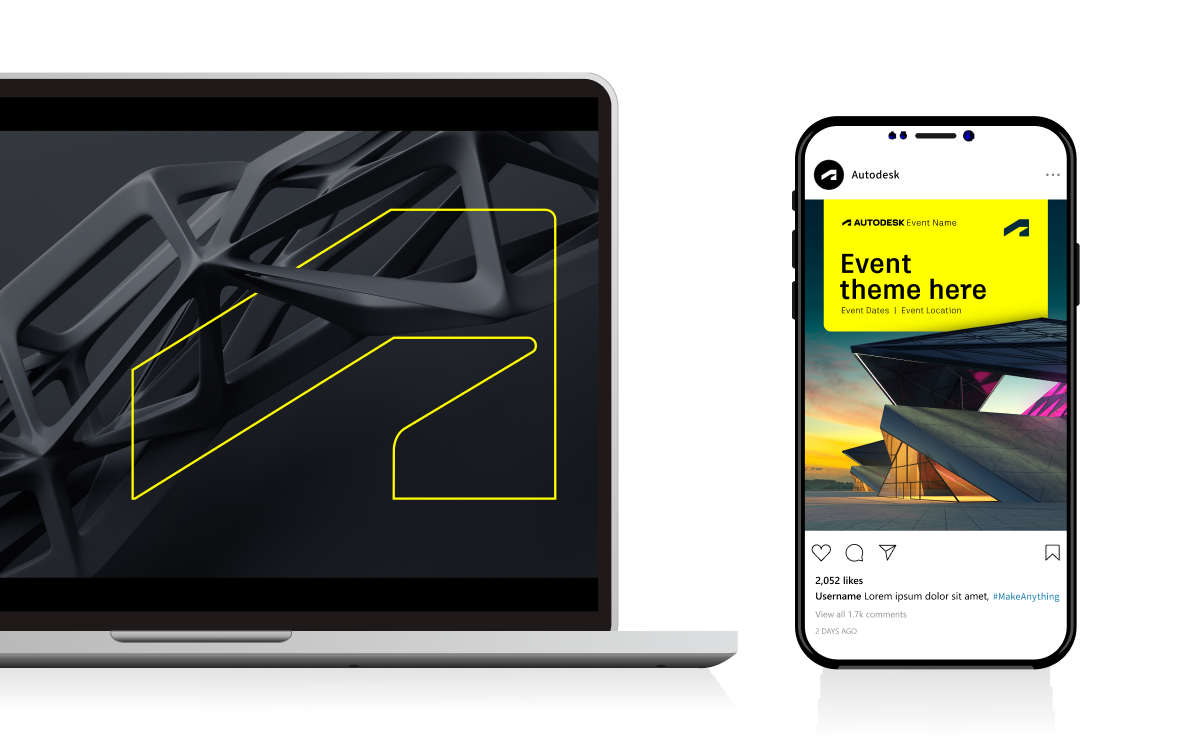
Co-branding
Autodesk Solution Provider? Find out how to represent your relationship with Autodesk clearly and consistently.
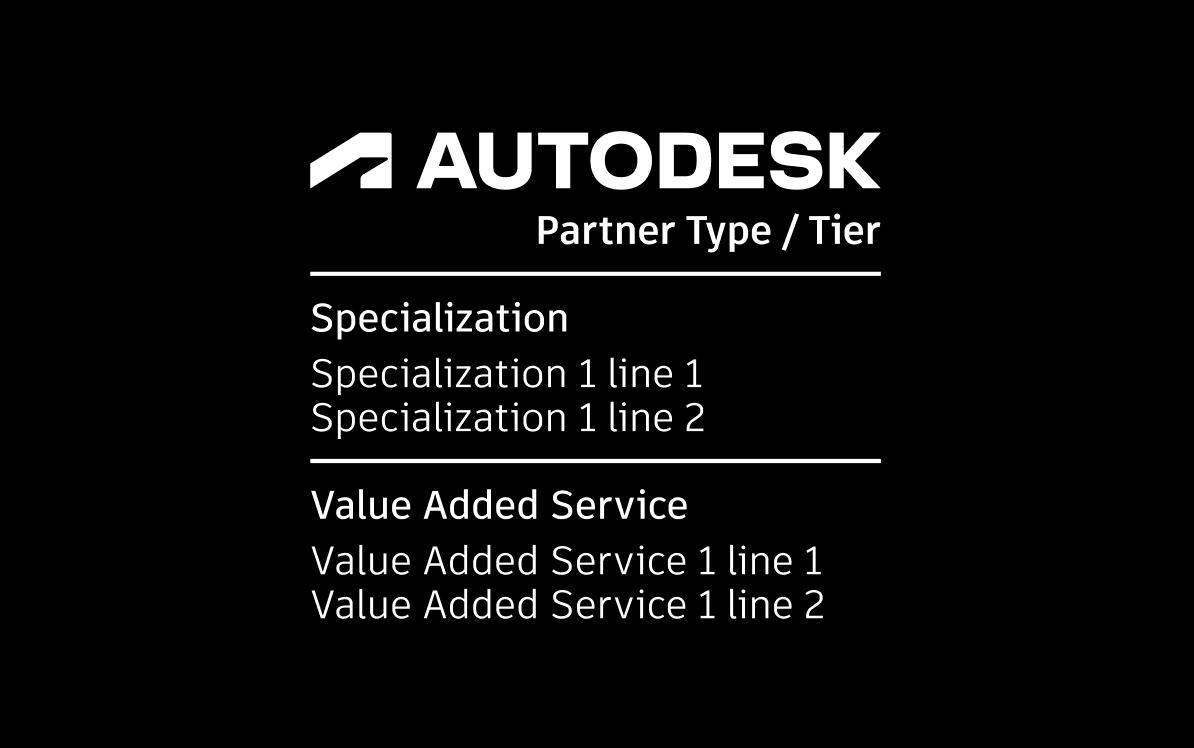
Say hello to Hello Yellow
We’ve added a new unignorable primary brand color and refreshed key visual elements. Dig in to what’s new below.
Color
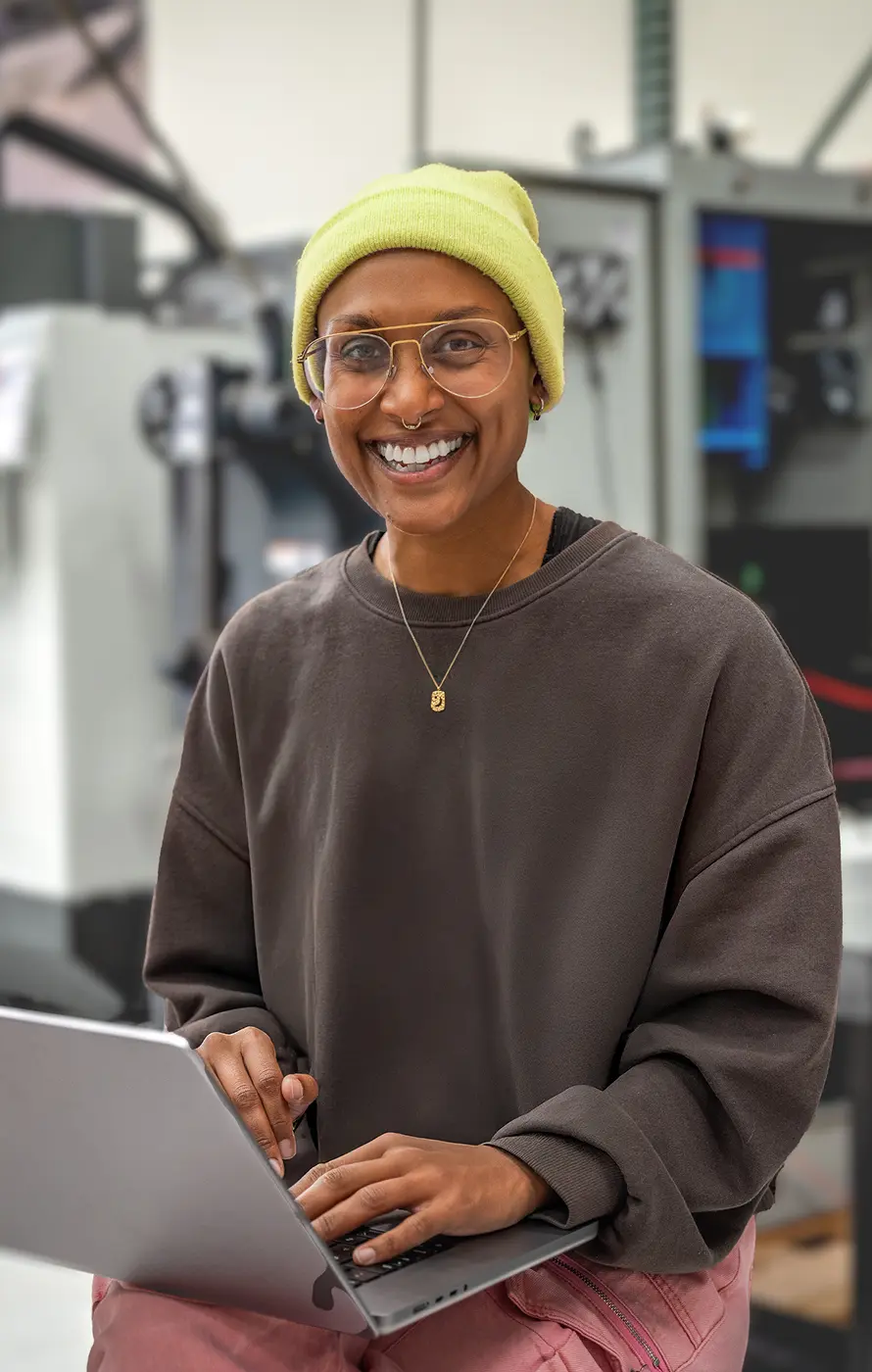
Imagery

Layout system
Typography
Design and make for everyone
Accessibility is essential for a better world. Here are some key ways we ensure everyone can connect with us.
Our colors
Autodesk Black, Autodesk White, Hello Yellow. Here’s how you can ensure they’re accessible.
Digital experiences
Digital touchpoints are our most frequent points of contact. Make sure everyone can engage.
Tools to create
Have a question? Find resources or get in touch (access required)
Ask BrandYour go-to for approved images, logos, and assets (access required)
Autodesk DAMFind step-by-step tutorials for common brand needs (access required)
Brand knowledgeOur hub for how to talk about Autodesk to anyone (access required)
Messaging CenterWork that wows us
The new design system boosts our capability for creativity and storytelling. Here, a well-framed photograph makes a visual connection with an event audience and illustrates Autodesk contributing to an innovator’s success. Our unignorable Hello Yellow serves as a background for copy, reinforcing our brand and making the text pop. Find out more about bringing the Autodesk brand to life in events and experiences.

Hello, Yellow! Our new primary brand color, Hello Yellow, makes us stand out in the tech world and in our industries. If used correctly, it can be one of the most accessible colors. This triple panel shows Autodesk Black text on a Hello Yellow background, photography that helps to tell a story, and our window visual device.
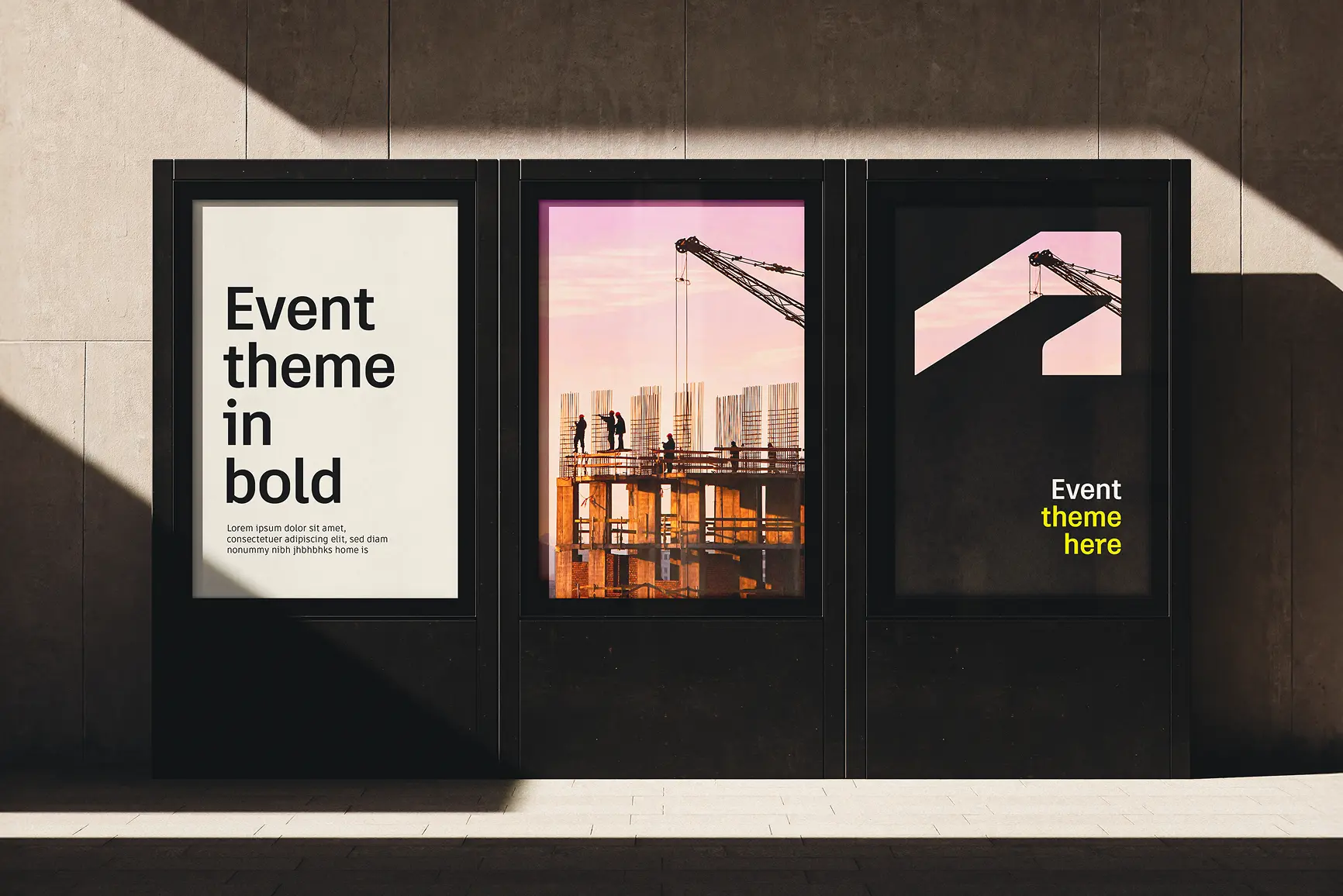
Thoughtful design relying on our brand system can make a digital user’s or attendee’s journey easier and reinforce the Autodesk brand. Here, Autodesk Black and Autodesk White are complemented by intentional use of our detail grays and accent colors. Our detail grays help establish hierarchy and detail colors provide functional cues. Find out more about using our colors effectively.

Our new grid layout system provides a clear framework to unlock creativity while ensuring a premium, polished, clean look that aligns with our brand. Thoughtfully mixed and matched uses of our window and thread visual devices, color blocking, and intentionally selected images work together to tell an empowering story and firmly establish Autodesk branded spaces.

FAQ—because
you’re curious
Who is the Brand Hub for?
The Brand Hub is a resource for Autodesk’s employees, agencies, and partners that supports consistent, compelling Autodesk brand experiences. For those looking for information on Autodesk trademarks or copyrights, please see Legal Notices & Trademarks.
Where can I find the Autodesk assets and templates mentioned on the Brand Hub?
The Autodesk DAM (access required) is our official source for approved marketing assets and images. Access to the DAM is based on your relationship with Autodesk. Agencies must be in contract with Autodesk and must have an employee sponsor. Contact your sponsor if you do not have access. VARs, VADs, and Learning Partners can access the Partner DAM. Contact your Autodesk Channel Partner Marketing Manager with any questions.
Where can I get more help with brand guidelines?
Autodesk employees, please contact brand@autodesk.com. Agencies should seek help from their Autodesk sponsor. VARs, VADs, and Learning Partners should contact their Autodesk Channel Partner Marketing Manager.
Does Brand need to review my project?
It depends. Simple projects that adhere to the guidelines on this site, the Digital HIG, and the Editorial Style Guide (access required for all links) do not need to be reviewed. However, please note that these guidelines should be followed for internal employee-facing assets, events, and branded merchandise as well as for our customers and communities.
For more complex projects, employees can contact brand@autodesk.com to find out if approvals will be necessary. Please reach out when your project is in its beginning stages and not after design work has begun.
How can I order branded merchandise?
Visit the Autodesk Shop to purchase branded merchandise. Autodesk employees can order custom merchandise through our vendor, BDA. Learn more about the procurement process (access required).