Video is a powerful way to showcase innovative work and highlight how we partner with our customers to enable incredible outcomes.
To keep our brand strong, our videos must be recognizably Autodesk. The key is consistency in color choices, logos, and fonts.
We are also thoughtful in how we use motion in our videos. We don’t add text effects or animation without purpose. Instead, use motion graphics to draw the viewer’s attention to a certain part of the screen, usually to read text. Once the viewer has had time to read the text, add a simple one-second fade out.
Lower thirdsCopy link to clipboard
A standard lower third convention is used to identify employees, customers, and other people in our videos. We recommend displaying the speaker information in a two-line configuration, as laid out in the template file.
A lower third template (access required) is available in After Effects format. To maintain consistency with other videos, do not adjust type sizes.

Logo placementCopy link to clipboard

Standard logo placement
Position the Autodesk logo in the lower-right corner inside the video safe frame. During titles, sections, lower thirds, or transitions, the logo should not be shown. If there is a client logo burned in the footage (for example, during demo reels), place the Autodesk logo in the upper-right corner. The standard logo template (access required) is available in 4K and 1080p resolutions.

Standard symbol placement
To improve legibility on mobile devices, use the Autodesk symbol instead of the full Autodesk logo. In most cases, the symbol placement is the same as the full Autodesk logo, which is in the bottom-right corner. If you are using captions or subtitles, you can place the symbol in the upper-right corner. The social media symbol template (access required) is available in 4K and 1080p resolutions.
Video creditsCopy link to clipboard
Credits and calls to action (URLs and so on) are placed before the final logo end frame. Typography guidelines should be followed, with the option to center text for credit rolls.
NOTE: Any violation of copyright agreements could damage goodwill with customers and opens Autodesk up to legal liability. Always secure usage rights for all imagery, artwork, video, music, sounds, and voice talent. Add credits when required and always route your content to your Legal partner for approval.
The video credit template (access required) is available in 4K and 1080p resolutions.
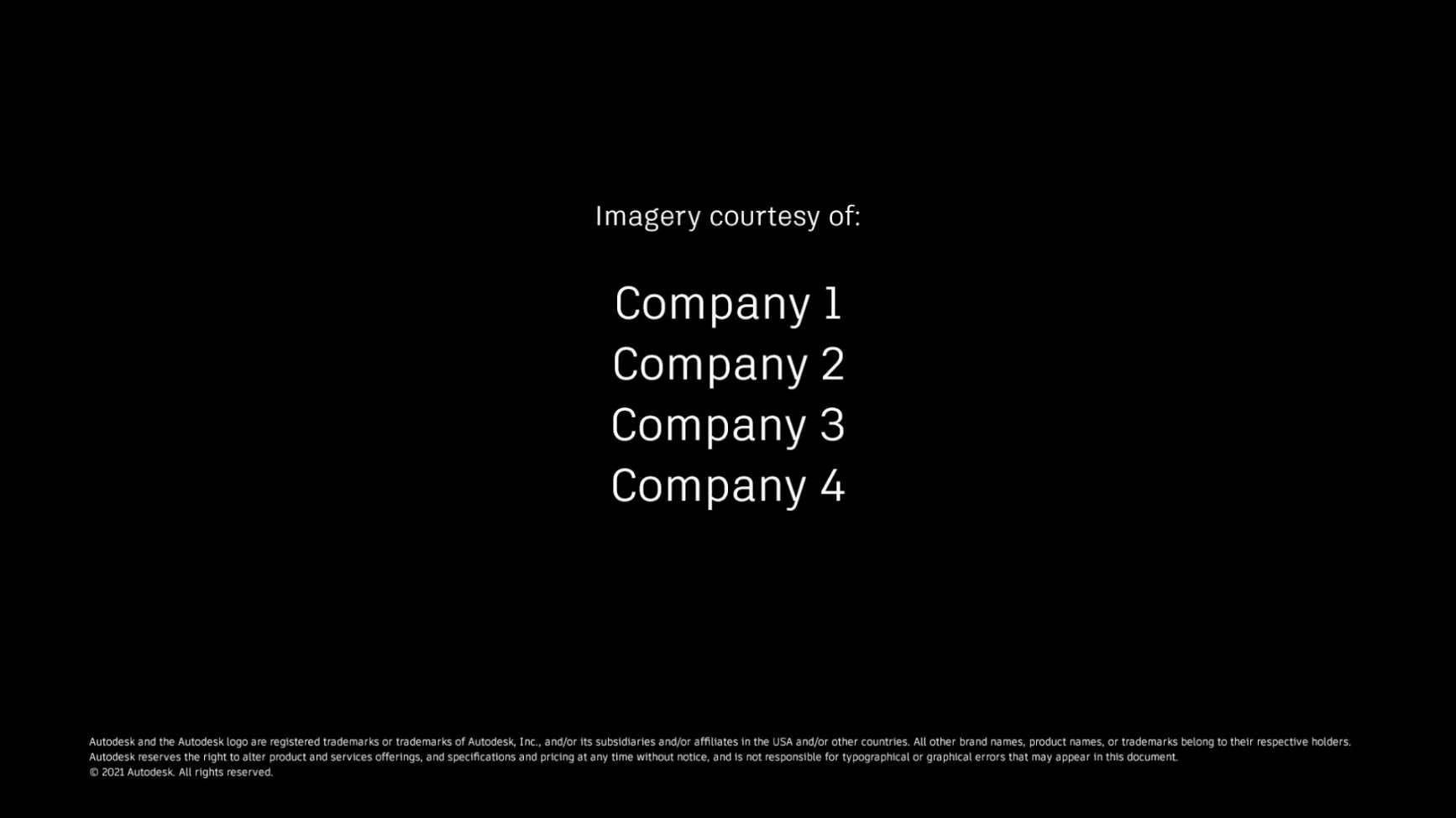
Logo intro and outroCopy link to clipboard
Intro
When you want to lead by establishing the Autodesk brand, use the intro animation (access required) for an impactful opening.
Outro
Videos should end with the stacked tagline lockup, after any credits or calls-to-action. Use an animated outro or a simple static end frame, which should fade in with a three-second hold (all links require access).
AudioCopy link to clipboard
When crafting videos, sound is an integral part of the creative process. By using the power of sound, we engage customers, increase awareness, and build a stronger emotional connection with our audience.
Voiceover
Voiceover is as important to the overall brand impression as what is on the screen. Use these guidelines to ensure that the story you’re trying to tell is not just seen but heard.
Selecting the right voice
Voiceover talent representing the Autodesk brand should embody the company personality. The voice should be assured and confident, without being arrogant. It should always be open and approachable. It should not sound stilted or scripted.
It doesn’t matter whether the voice is male or female, so long as it makes a positive impression and connects with the audience. It also must be understandable and clear. If there are any doubts about this and you can’t choose a different voice, adding subtitles is a must.
Natural and conversational delivery
The Autodesk brand voice is human and trusted. The voiceover should represent the company’s approachability and openness, with a natural delivery and conversational rhythm. A little character is great, but the voiceover should not be overly stylized or dramatic, which could give an impression of a hard sell. Also avoid sounding pedantic or lecturing.
Local talent
Use local narrators if possible. When planning for localization, a new voiceover track or subtitles can adapt existing video to local markets efficiently and cost-effectively.
Music
Music is powerful and emotional. It’s another medium to tell your story and connect with your audience. When selecting a song for your video, consider the following:
Music tells its own story
The most important factor to consider when picking a music track is whether it helps you tell your story. Ask yourself: does the arc of your track match the arc of your video? Does it follow the same emotional path as the content? Does it end where you need it to end: on a high or low note, resolved or unresolved? No matter how good the track is, if it isn’t relevant to the context, or doesn’t elevate your story, it’s the wrong track.
Pay attention to the tone
Finding the right song is as much about finding the right tone as anything else. Consider how the instrumentation and vibe of a song complement the story you’re telling. Complement, however, doesn’t mean match. If you’re making a video about a technology solution, don’t immediately reach for music with synthesizers and drum machines. Sometimes a tonal mismatch can have a memorable effect.
Keep it instrumental
We recommend instrumental tracks, especially when creating touch points with narration or voice over. That doesn’t mean the music has to stay in the background. Finding ways to seamlessly integrate voiceover with music that has a strong melody or hook will help your video (and your message) stick in your audience’s mind long after it’s over. If you decide to select a track with lyrics, be aware of the message of the lyrics and how that relates to your content. Is it conflicting with your touchpoint objectives? Is it competing with the dialogue or content? If so, you may want to consider selecting a new song.
Let music inspire the edit
Music shouldn’t be the last step in the process. Use your selected music track to help guide and edit your piece. This will inspire an even stronger bond between the music and the content.