Our imagery creates an emotional connection to our brand, adding depth and context to the stories we tell. It captures the inspirational spirit of our customers and our employees in authentic and thoughtful ways, while reflecting their rich diversity. It also gives glimpses into the innovative industries we play a part in.
Whether selecting stock images, browsing the DAM (access required), or featuring approved customer-owned images like animations or renderings, choose visuals that tell an evocative story that aligns with the Autodesk brand and encourages the audience to see themselves and their work in the images we use.
General aestheticCopy link to clipboard
Selecting photography and images should be done thoughtfully, with the goal of presenting what we call premium authenticity, even when using stock. Strive for selections that spark delight, provoke thought, tell a story, and encourage the viewer to identify with what they see or to look closer. Remember to consider how your image and the text that will accompany it will work together, including tone and subject matter.
We use two styles of photos, journalistic and staged. Regardless of the subject matter, strive to convey premium authenticity in either style of photography.

Journalistic
Think of journalistic photography as being similar to documentary filmmaking or journalism. Images should be dynamic and tell the story of Autodesk’s role in designing and making a better world. This style should capture real settings from our customer industries or realistic, human moments that feel as if you’ve entered an office, a factory, or a job site. When people are present, focus on authenticity, not models.

Staged
Staged shots feature people who are more aware of the camera. Even though they’re staged, however, they shouldn’t feel unnatural. Choose images that communicate the feeling of a high-end product or service—refined, uncluttered, not overly touched up but not raw or garish. Take special care when using stock to avoid “stocky” images. Regardless of the subject matter, seek a premium aesthetic.
The below examples can serve as a reference for the wide range of setting and scenarios that fit our aesthetic and give you a sense of what to look for.





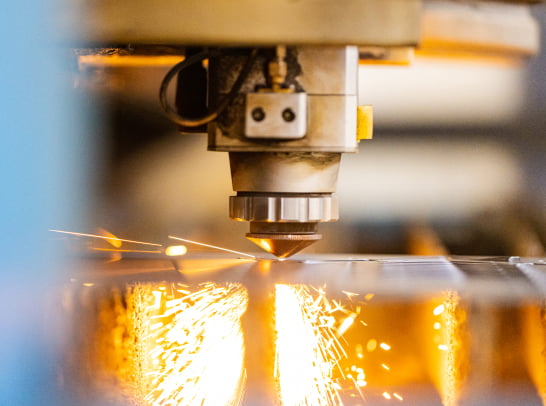
Subject matterCopy link to clipboard
Our images feature six types of subjects: people, often in portraits; processes; technical overlays; outcomes or products of Autodesk solutions; intriguing abstract or textural images; and brand images.
People and portraiture
People in photos help our customers relate to, and see themselves in, our story.
Always represent authenticity and real people rather than models, showing the rich diversity of Autodesk’s customers and employees.







DO NOT choose photos that are overly posed or where emotions feel forced or unnatural.

DO NOT choose portraits on colored backgrounds or that don’t show the subject in a design and make environment.

DO NOT choose photos where people dominate over outcomes or their use of the product.
Processes
Autodesk emboldens our customers to design and make incredible things. Photos showing people engrossed in these processes are especially compelling.





DO NOT choose photos that feel overly staged or are in unnatural settings for the process.

DO NOT use images that lack clear subject matter or a clear focal point.

DO NOT forget to check that relevant best-practice safety equipment is present.
Outcomes
“Outcomes” can mean anything from a skyscraper to a modeling prototype to a robotic arm. They represent the incredible things our customers design, make, and build. How we feature these outcomes celebrates our customers and further elevates the story.





DO NOT overwhelm outcomes in a photograph with people or the setting. Ensure the outcome is the focal point.

DO NOT choose images that show settings that could be construed as hazardous or having a negative impact.

DO NOT feature outcomes or products that haven’t been made with Autodesk as if they were.
Technical overlays
Technical overlays can draw attention to the power and sophistication of Autodesk and how it enhances our customers’ imaginations and capabilities.
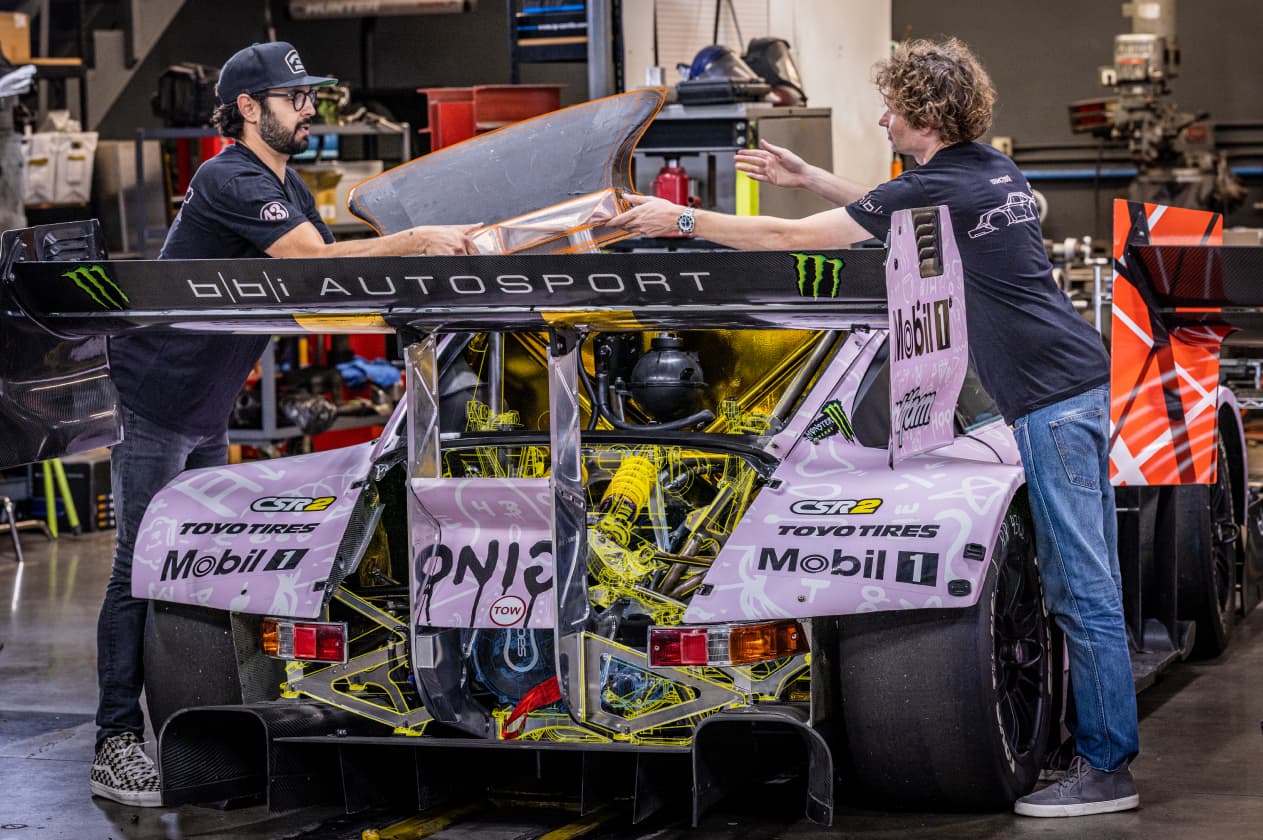




DO NOT use technical overlays in an overly heavy-handed way.

DO NOT use technical overlays in a way that distracts from people looking engaged or the details of outcomes.

DO NOT use technical overlays in a way that feels haphazard. Ensure the overlay reflects a real part of the design and make process.
Abstract and textural images
Attractive, intriguing abstract and textural images can create a backdrop for our visual devices and complement our brand colors.
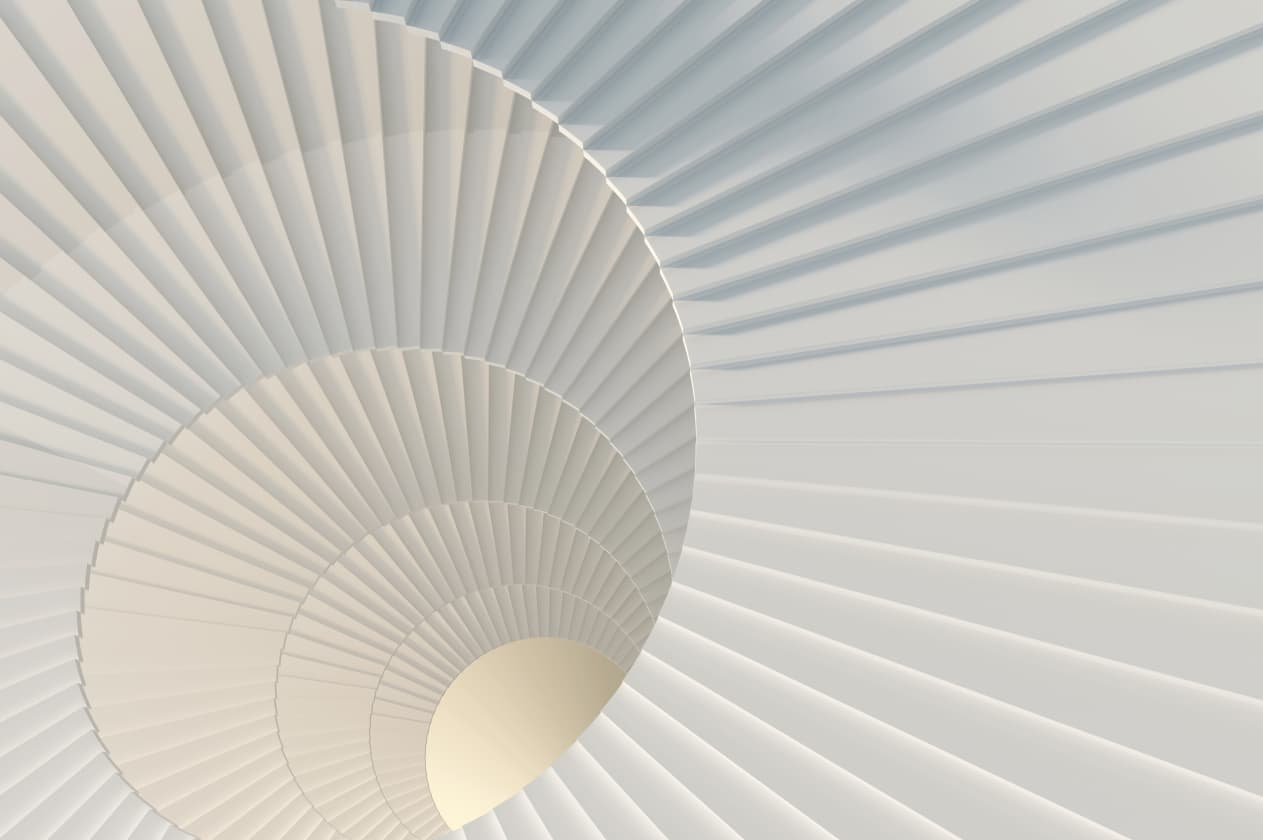
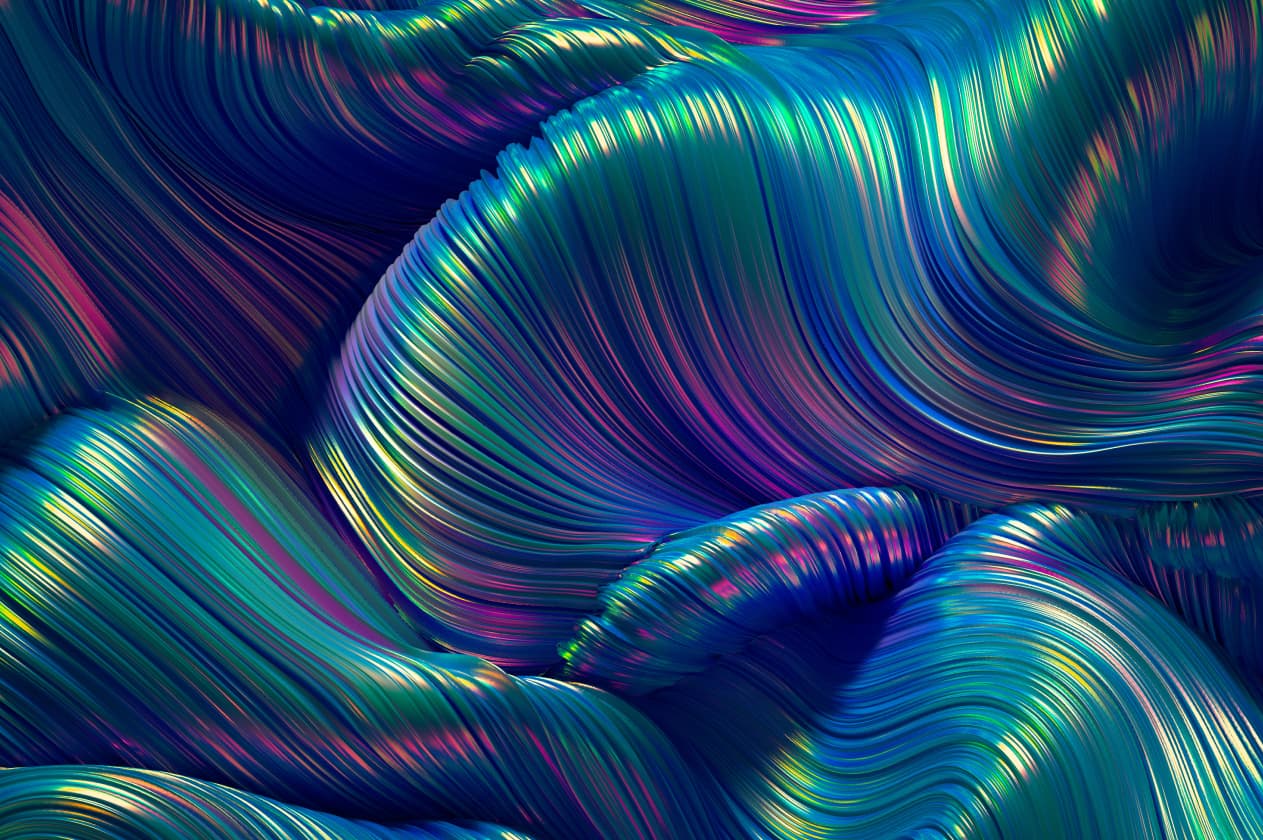



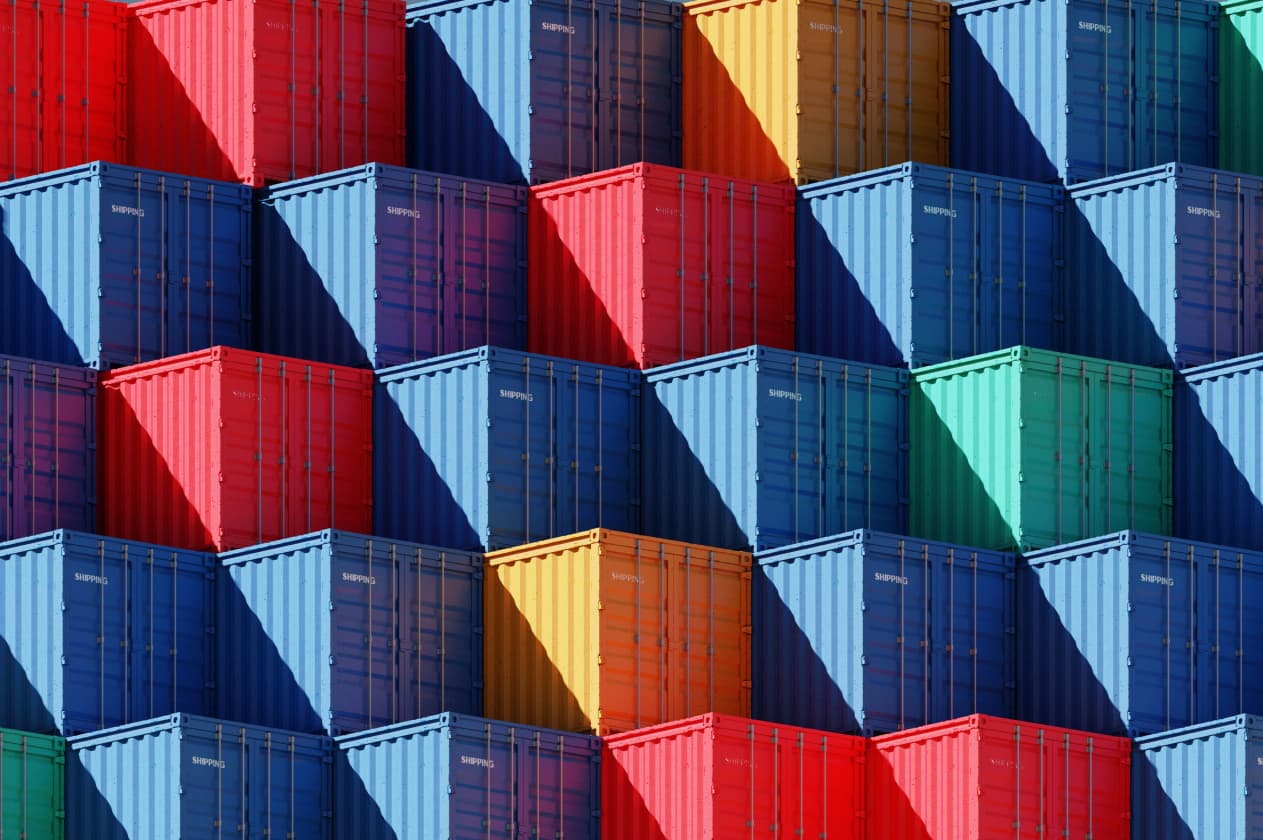


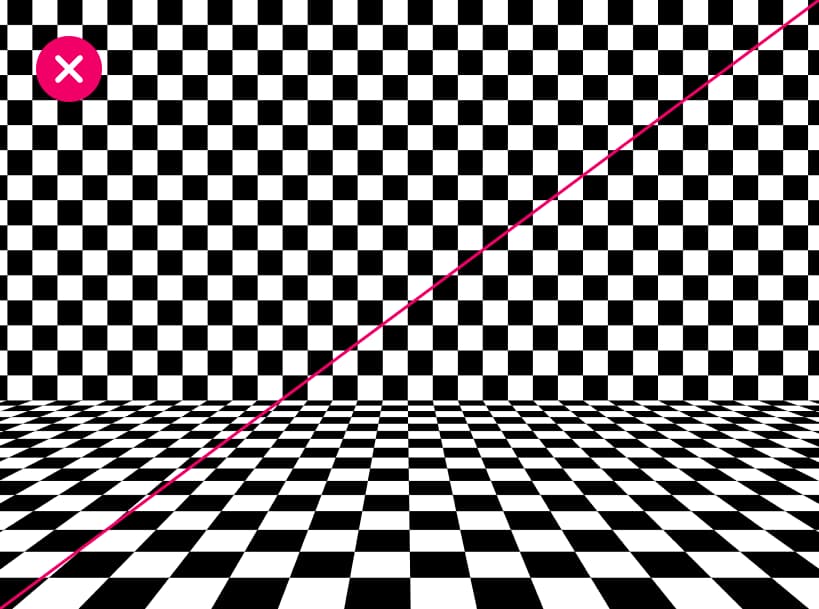
DO NOT choose images that are too busy or overwhelming.

DO NOT use images that look like paintings, including abstract images.

DO NOT use abstract or textural images that don’t connect with one of our customer industries.
Sources and permissionsCopy link to clipboard
Always begin your search for imagery in the Autodesk DAM. The DAM image library has a wide variety of images that will work well in most instances. If you can’t find what you need in the DAM you may use stock. Well-chosen customer-owned imagery can also be a good choice to show inspiring outcomes and celebrate our customers. Be sure to secure appropriate permission to use customer-owned images.
DAM:
The Autodesk DAM includes customer, brand-produced, and licensed stock images for all industries. It also has images for a wide range of topics and settings like in-office, software-on-screen, in the field/illustrative, events, and more. It’s all free to use.
Be sure to include the relevant credit line in your final usage if the DAM indicates that it is required.
Stock:
To license images not available on the DAM, our recommended stock agency is iStock. Other agencies like Getty Images, Shutterstock, and Adobe Stock, etc. may also be used if needed but are less cost effective.
You will need to create your own iStock account to license imagery. Contact iStock directly to create an account and purchase credits.
Customer-owned:
Using customer-generated images requires permission and appropriate credits.
The DAM has many customer-owned images and videos that already have signed consent forms and are cleared for unlimited Autodesk use. Check the metadata for the image to confirm.
New customer-generated assets not already in the DAM need either a signed Marketing Consent Form or written permission from the customer for its intended context. Start with the Content clearance checklist and be sure to review the guidelines for using or posting photos and videos before selecting images. (All links require access.)
In some cases, a customer may have given us permission to use an image or video for one specific use but has not signed off on any other uses. Check the asset’s metadata on the DAM, and/or contact the asset owner or customer relationship owner for the consent form and any use limitations. If we do not have a signed Marketing Consent Form (requires access) or other written permission for your specific use, you can’t use it.