This guide is for Autodesk-approved value added resellers (VARs), value added distributors (VADs), training centers, and developers to ensure the Autodesk brand is accurately and consistently portrayed in all your communications. All other co-branding relationships, including endorsements, must be approved by Autodesk Public Relations and Legal.
Autodesk values our partnership with you. We encourage you to communicate your relationship with Autodesk in all marketing materials that promote Autodesk products and related services.
Interested in pursuing a partnership with Autodesk? Learn more.
Brand elements Copy link to clipboard
Our brand voice and brand system help communicate who Autodesk is as a company and are essential to designing consistent and cohesive experiences. The following resources provide guidance on our verbal and visual elements and overall dos and don’ts.
Voice system
Our voice brings to life the stories we tell. It builds and deepens our relationships with our audiences and customers. Following our voice system ensures our brand stays consistent while allowing for tone to fit the context. The Autodesk brand voice is optimistic, trusted, and, above all, human.
Visual system
Our brand system helps Autodesk stand out visually. Find out how to use our distinctive visual elements effectively.
Color
Full details on our color system, including primary, detail, and accent colors.
Typography
Usage details, font downloads, and installation tips for Autodesk Artifakt.
Imagery
Using the right imagery creates an emotional connection to our brand. Find full details here on selecting images and getting proper permissions.
Partner logos Copy link to clipboard
Value Added Resellers (VARs), Value Added Distributors (VADs), and Learning Partners—collectively referred to here as Partners—are an essential part of Autodesk’s business. To communicate this relationship, we have created logos that identify Partners’ relationships with Autodesk. These logos are intended for eligible Partners only, and we encourage you to use them in all marketing materials that promote Autodesk products and related services.
Autodesk co-branded partner logo
All Partners—VARs, VADs, Learning Partners, etc.—are provided with the Autodesk co-branded partner logo, which consists of the partner type or tier.
Autodesk co-branded partner logos are one-color, in Autodesk Black or Autodesk White, for print production or embroidery, or over color where legibility is a challenge.

Autodesk co-branded partner specialization logo
VARs can promote their expertise by augmenting their Autodesk co-branded partner logo with their specialization, certification, and service designations to create a stacked configuration.
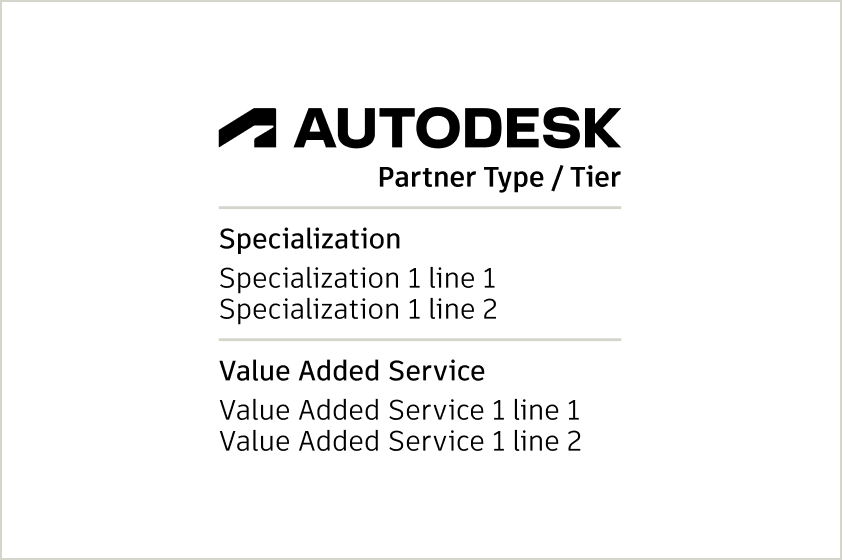
Autodesk co-branded partner logos are available on One Team Source. VARs will create their own stacked logos with their specialization, certification, and service designations using the VAR Stacked Logo Templates. See the VAR logo FAQ for instructions. (All links require access.)
Logos are provided in two formats—EPS and PNG—and three different color profiles. For full color screen or print applications, use the black logo with gray rules pictured above.
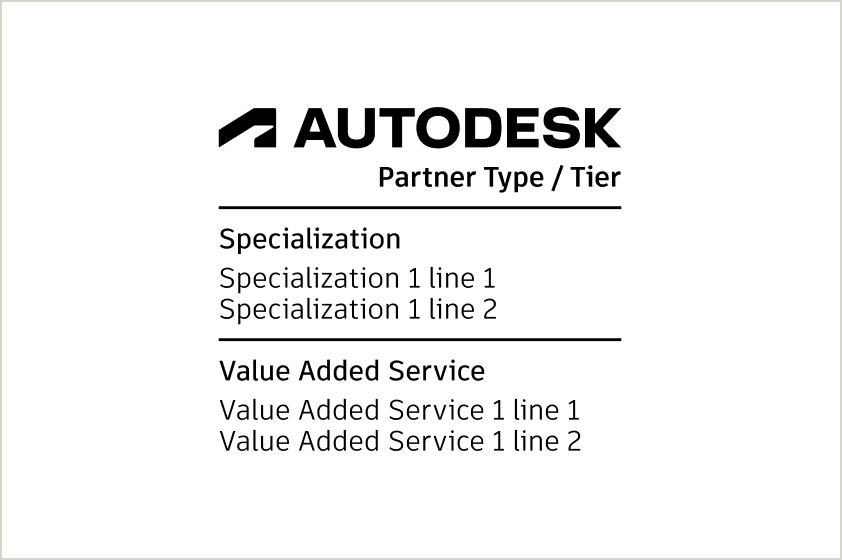
One-color Autodesk Black logo

One-color Autodesk White logo
Logos are additionally available as one color, in Autodesk Black or Autodesk White, for print production or embroidery or when placed over color where legibility is a challenge.
VARs should use the Autodesk co-branded partner logo where more discreet co-branding is called for (such as on event graphics and ad banners) and the stacked configuration where featuring the complete list of specializations and services is desirable (such as in email marketing and websites).
Logo sizing and clear space
Logos can be resized as needed. When resizing for screen use, always scale the EPS version of the logo file, then resave it as a PNG at the size you need. Proportions should remain the same. Do not scale to a size that compromises legibility.
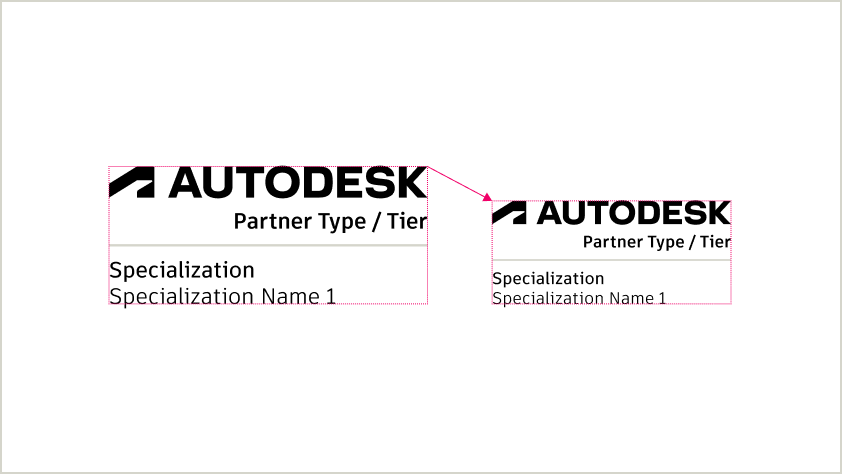
Scale proportionally.
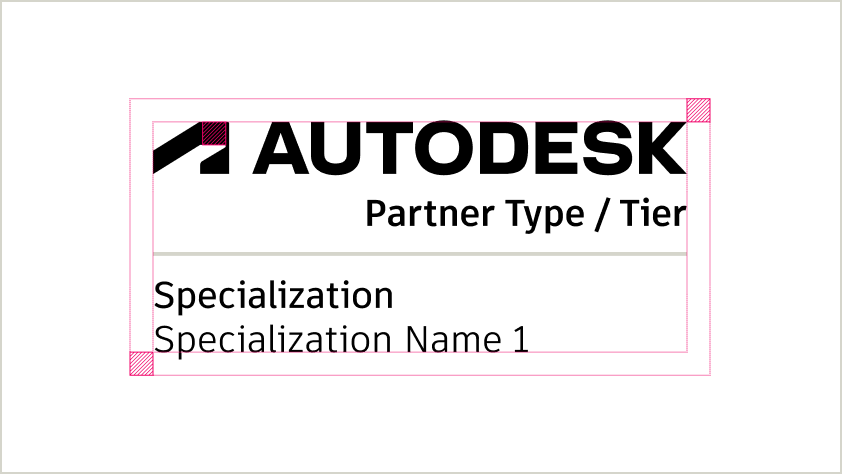
Maintain sufficient clear space around logos. Consult our logo clear space guidance.
Co-branded partner logo checklist Copy link to clipboard
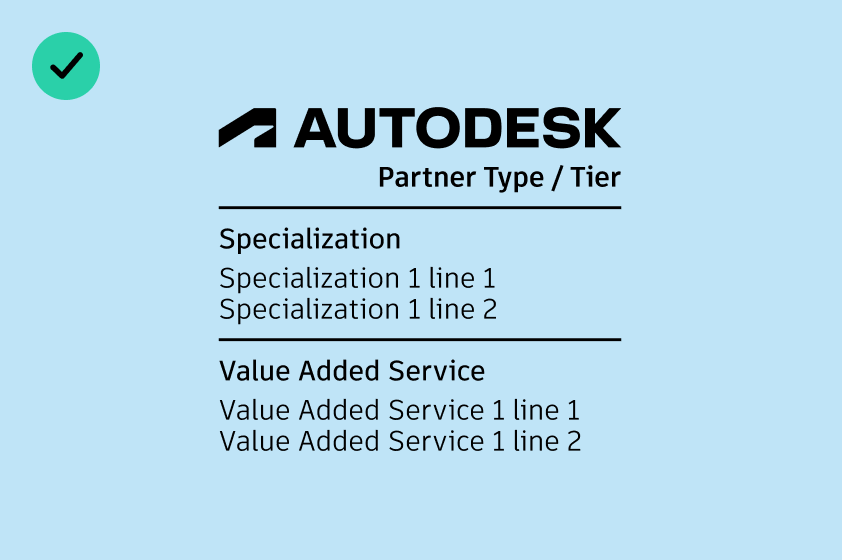
DO use the Autodesk Black logo over light colors.
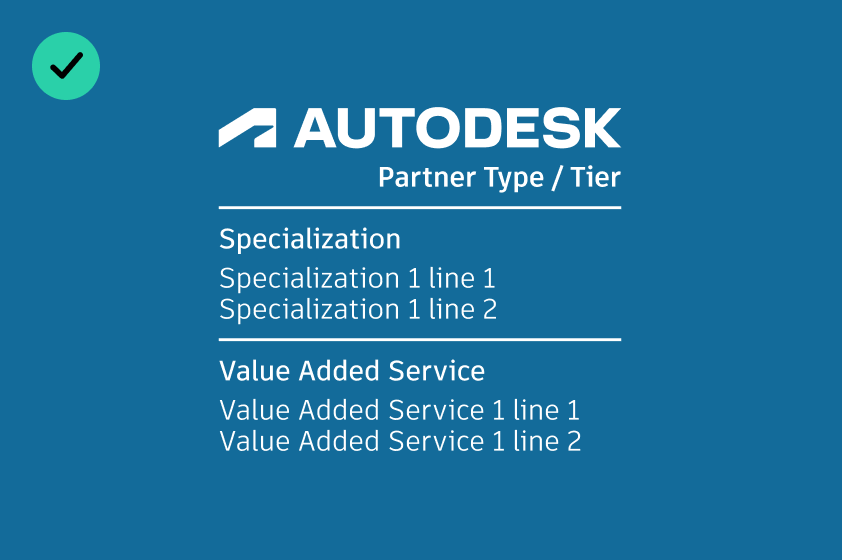
DO use the Autodesk White logo over dark colors.
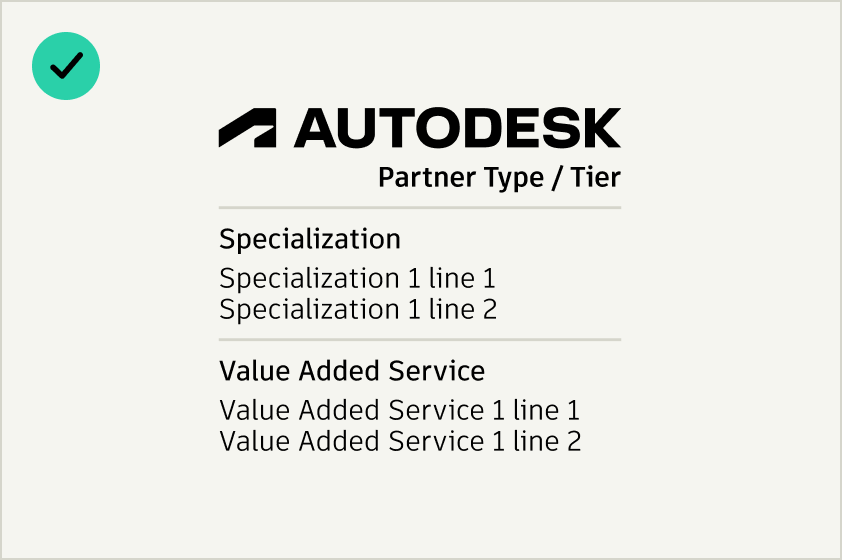
DO use the Autodesk Black logo with gray rules over light backgrounds.
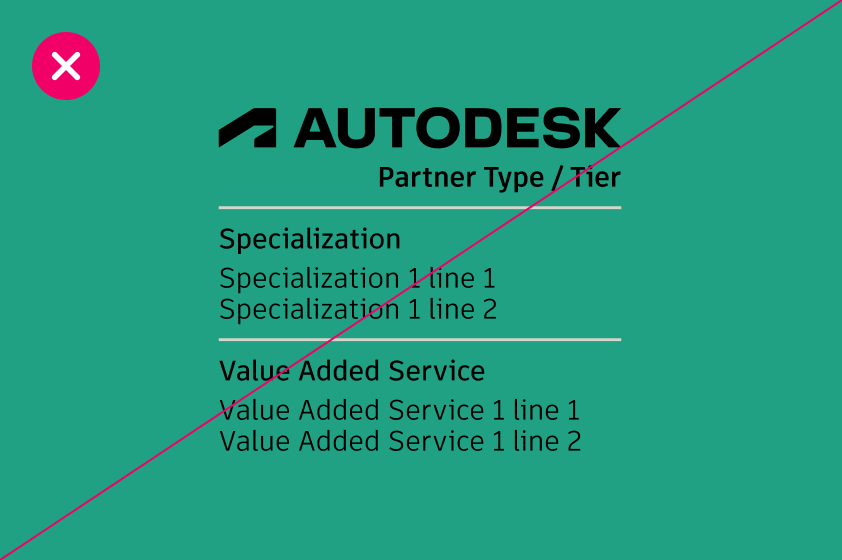
DO NOT place the co-branded partner logo on a background color that compromises its legibility.
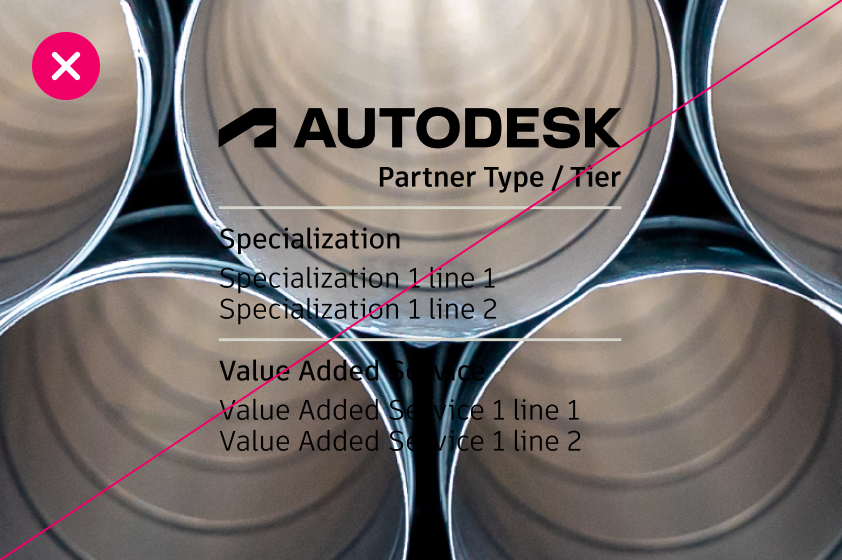
DO NOT place the co-branded partner logo on a background image. It compromises legibility.
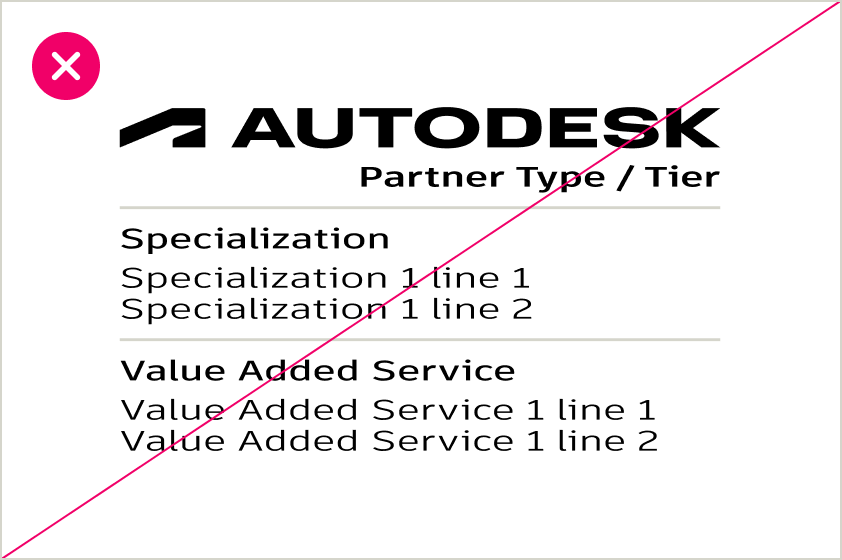
DO NOT stretch or affect the shape of the logo.
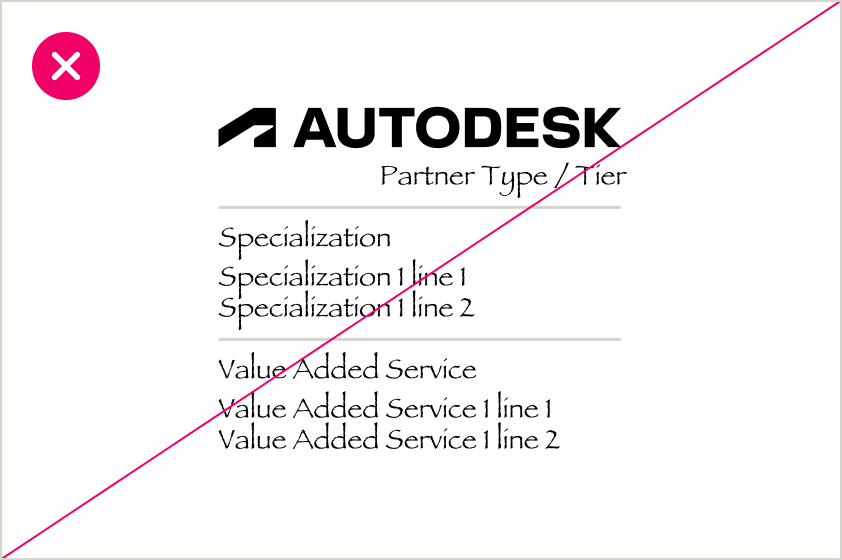
DO NOT typeset the logo.
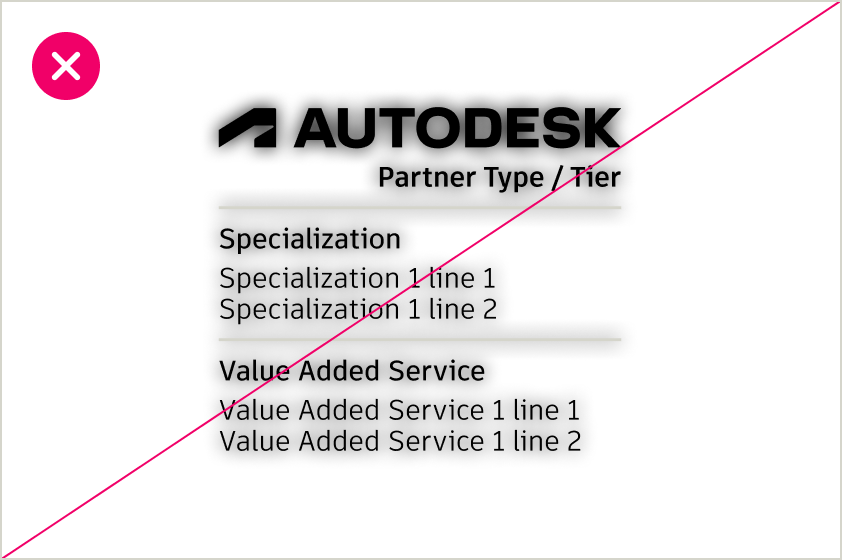
DO NOT stylize logos using drop shadows or blurring effects.
Partner resources Copy link to clipboard
Use these resources to help you access the appropriate co-branded partner logo and approved assets and find who to contact with questions.
Co-branded partner logos
Autodesk co-branded partner logos are available on One Team Source (access required).
VARs can add their various specialization and service designations to their Autodesk co-branded partner logo by using the VAR Stacked Logo Templates. For any questions about co-branding, email partner.marketing@autodesk.com.
Partner DAM
The Autodesk Partner DAM is Autodesk’s library of approved branding and marketing assets. To access, from the DAM login page select Channel Partners and enter your Autodesk credentials. Or, from within Partner Center, under “Resources,” select Partner DAM.
The DAM is accessible only to Autodesk employees and Autodesk’s agencies, resellers, distributors, and other select partners. Autodesk Partners’ agencies are not allowed access. For questions, contact your local Channel Marketing Manager.
One Team Source (OTS)
Partners can find sales-related information and assets on our sales enablement solution, One Team Source (access required).
Contact us
For questions related to our Brand guidelines, usage, or concerns not covered here, contact your local Channel Marketing Manager.
Learn more about Autodesk Copy link to clipboard
Find out more about who we are and what we do
Find out how Autodesk customers are redefining what’s possible.