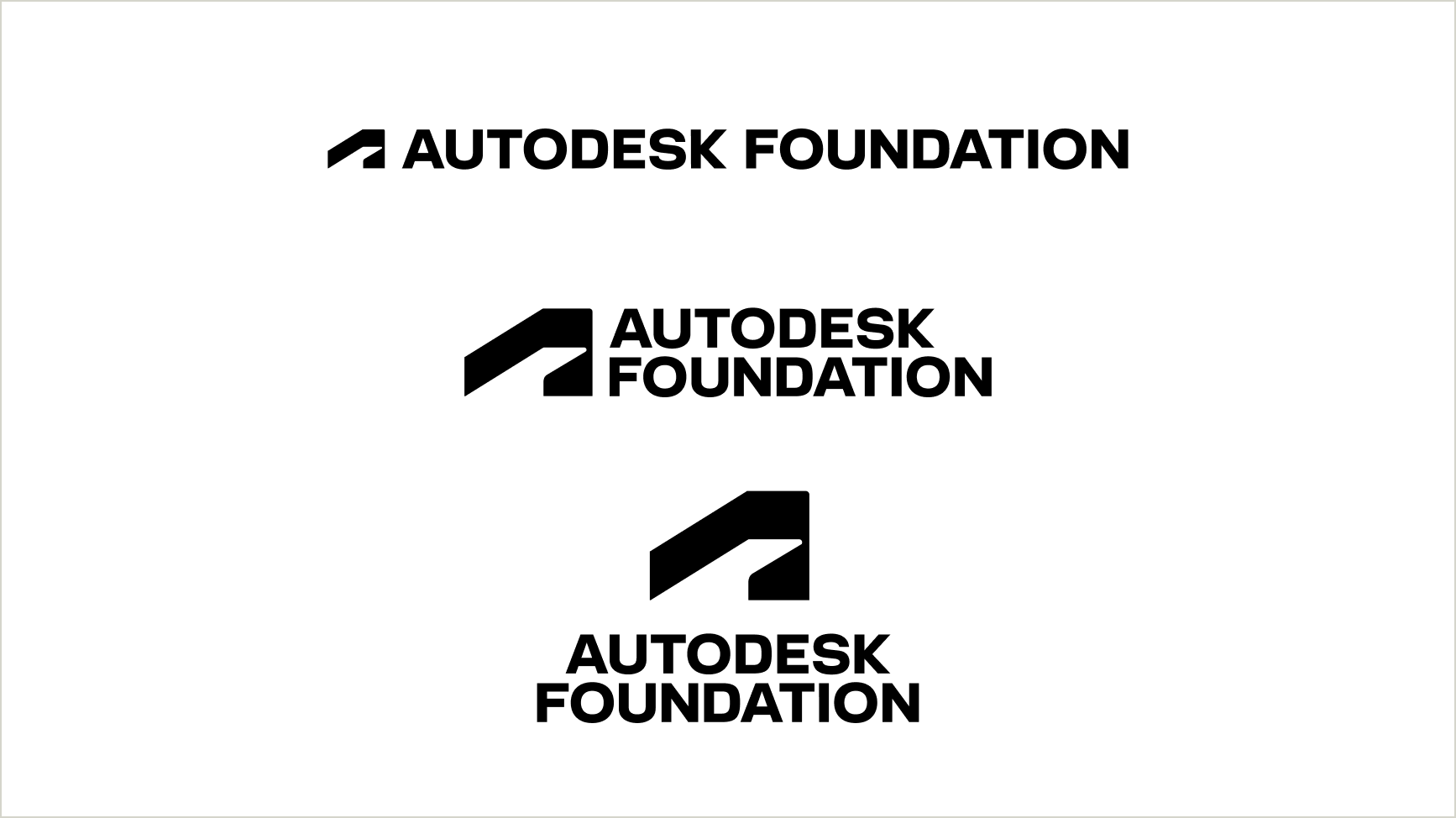Our customers and wider audience engage with Autodesk in many ways. The Autodesk logo, made up of our wordmark and symbol, can be used in the following lockup variations to ensure a consistent experience that allows our audience to recognize us instantly across all our offerings.
Consistent implementation is key for this system to work as intended, so reach out to Brand before creating any logo.
Program logos Copy link to clipboard
Autodesk’s customer-facing programs and services extend the Autodesk brand and build brand awareness. The relationship between Autodesk and the program extension is depicted by locking up the program name with the Autodesk logo. Contact Brand to request the program logo template or with questions about usage.
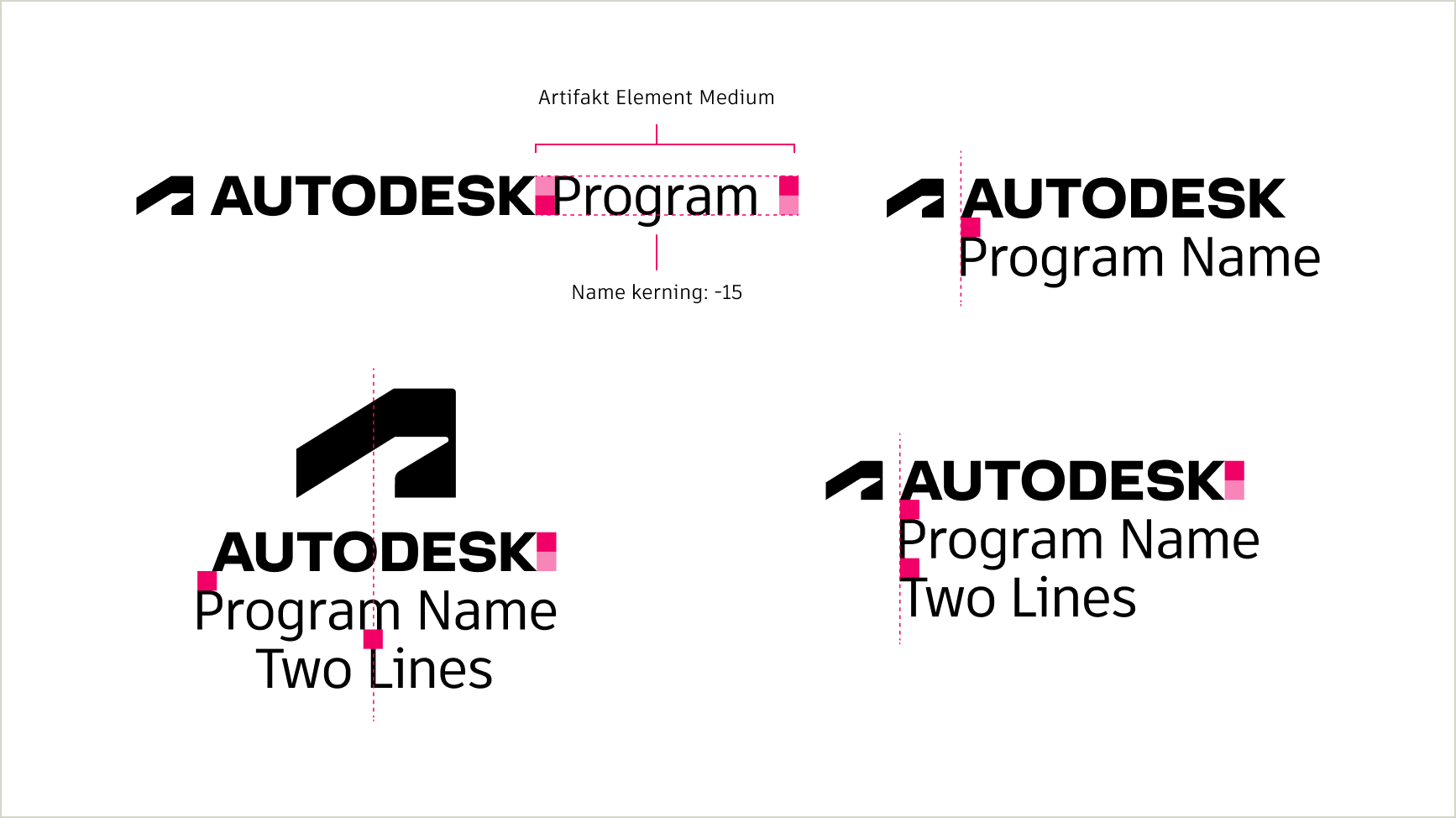
Co-sponsorship logos Copy link to clipboard
When Autodesk and strategic partners co-sponsor an event or activity, the Autodesk logo and partner’s logo can appear together horizontally or stacked. When appearing horizontally, use the primary Autodesk logo and place the logo at equal heights, on equal planes, and separated by a thin vertical line with the partner logo. When stacked vertically, use the alternate stacked Autodesk logo above and aligned with the partner logo and separated with a thin line. Ensure that the two logos are of visual weight.
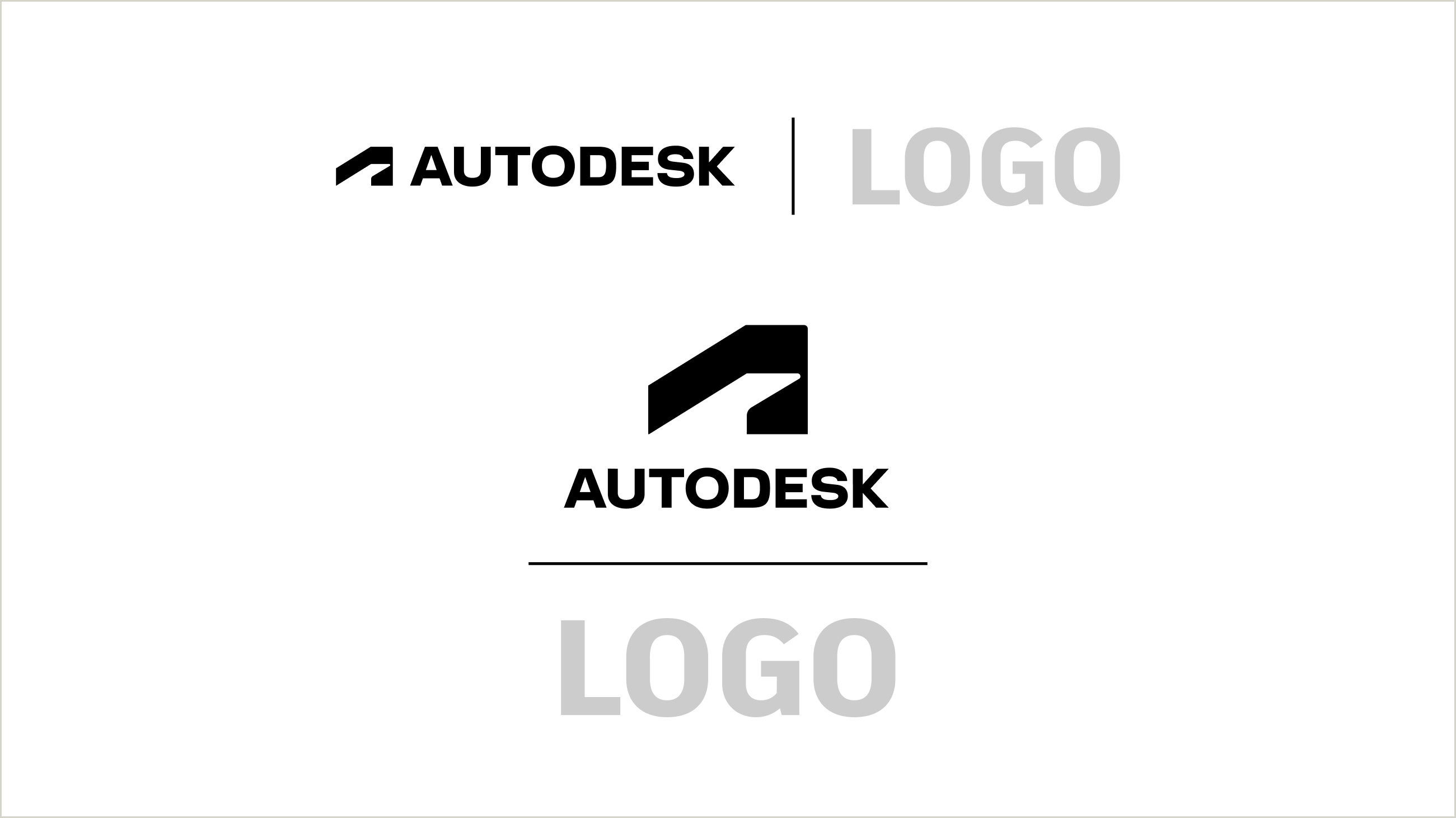
Hosted event logos Copy link to clipboard
When Autodesk hosts flagship customer-facing events, use either the the primary Autodesk logo or alternate stacked logo in a lockup with the event name. Maintain appropriate spacing between the Autodesk logo and the event name, following the logo crossbar as a guide as shown below (see the Logo page for more information). The event name should be in Artifakt Element Medium with a kerning of -15. Note that an event name can also appear on its own, rather than as part of a lockup. See Events for more guidance on how to use hosted event logos.
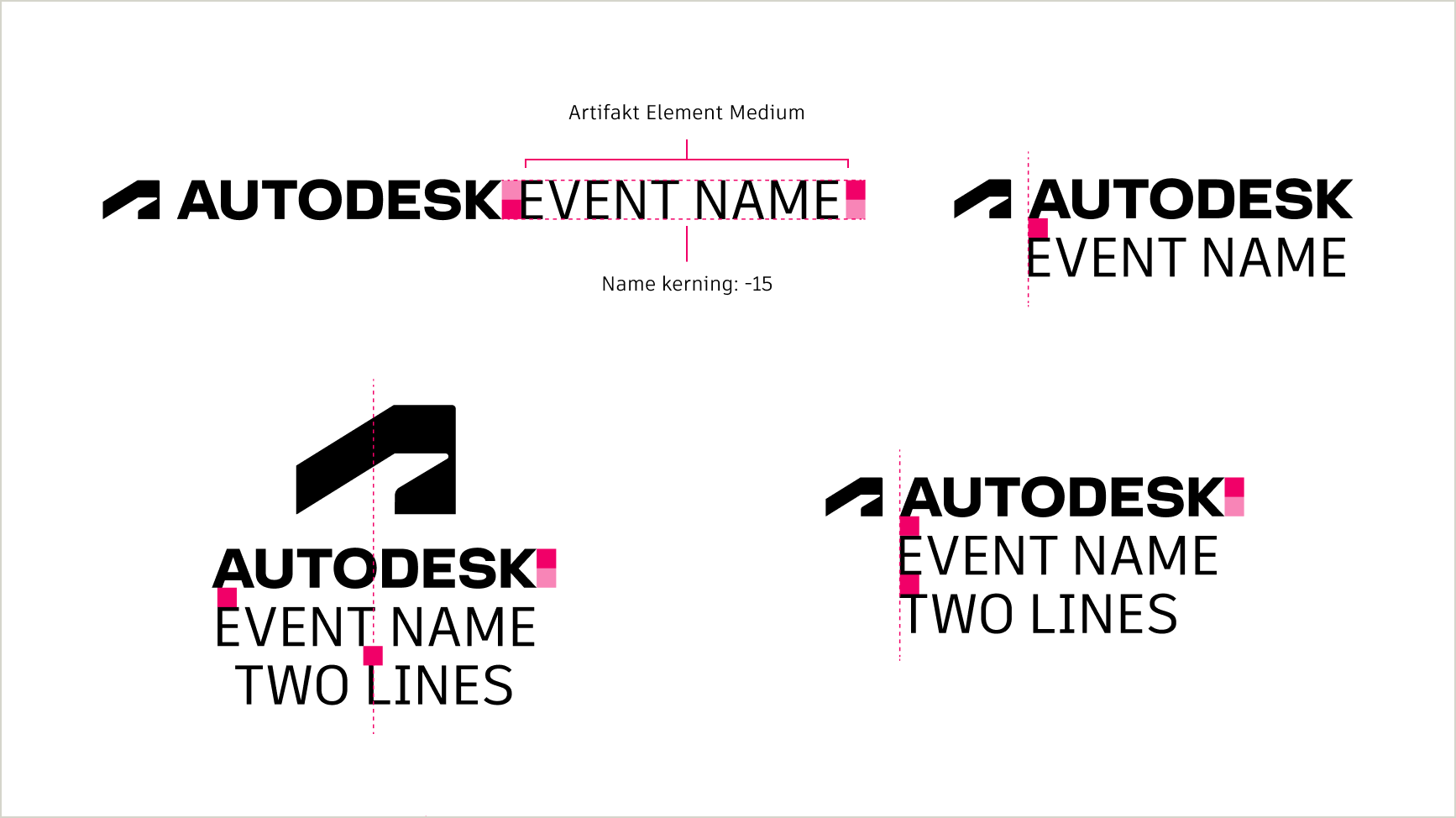
When the theme statement for an event is included, the event name can appear locked up with either the Autodesk logo in one of the variations above, or with the theme statement for the event in a stacked configuration. Consider spacing between the elements, using the crossbar as a guide as shown above.
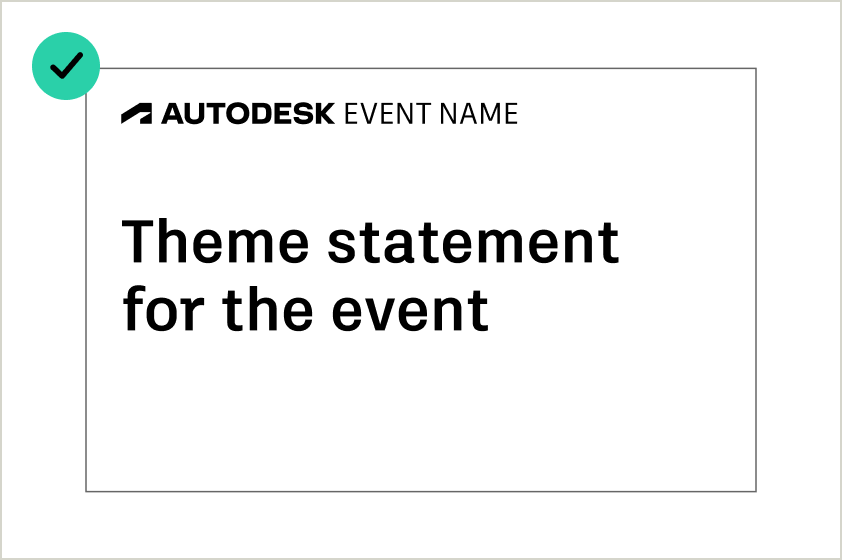
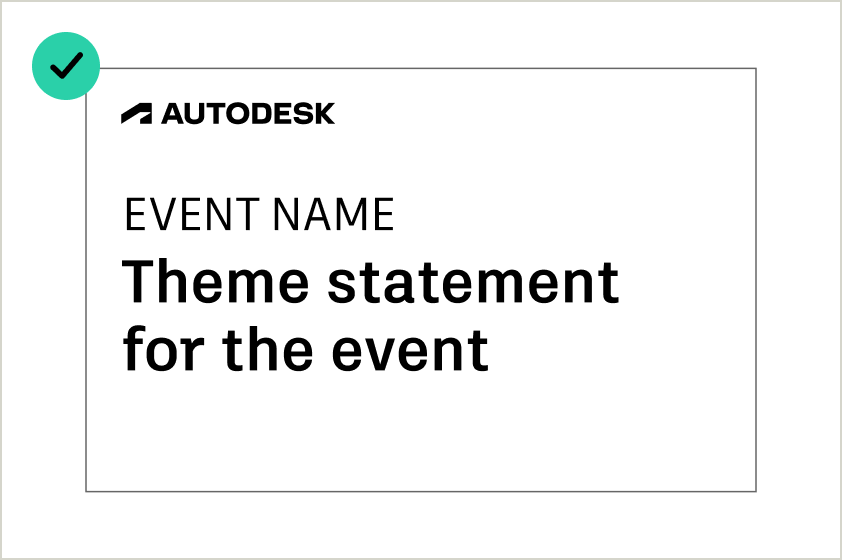
Ingredient and acquisition branding Copy link to clipboard
When third-party logos need to show a clear relationship with Autodesk, such as those of companies acquired by Autodesk, a logo lockup indicating the relationship between Autodesk and the third party must be included, such as “Powered by Autodesk,” “By Autodesk,” or “An Autodesk company.” The lockup should be placed below the third-party logo and can run either the full-length of the third-party logo or as a proportion that appears elegant, but never less than 2/3 the full length. When less than the full length of the logo, the lockup should be right aligned. Follow logo spacing conventions based on the crossbar. See the Logo page for more information.
The phrasing used to express the relationship between the third party and Autodesk should be in Artifakt Element Medium with -15 kerning.
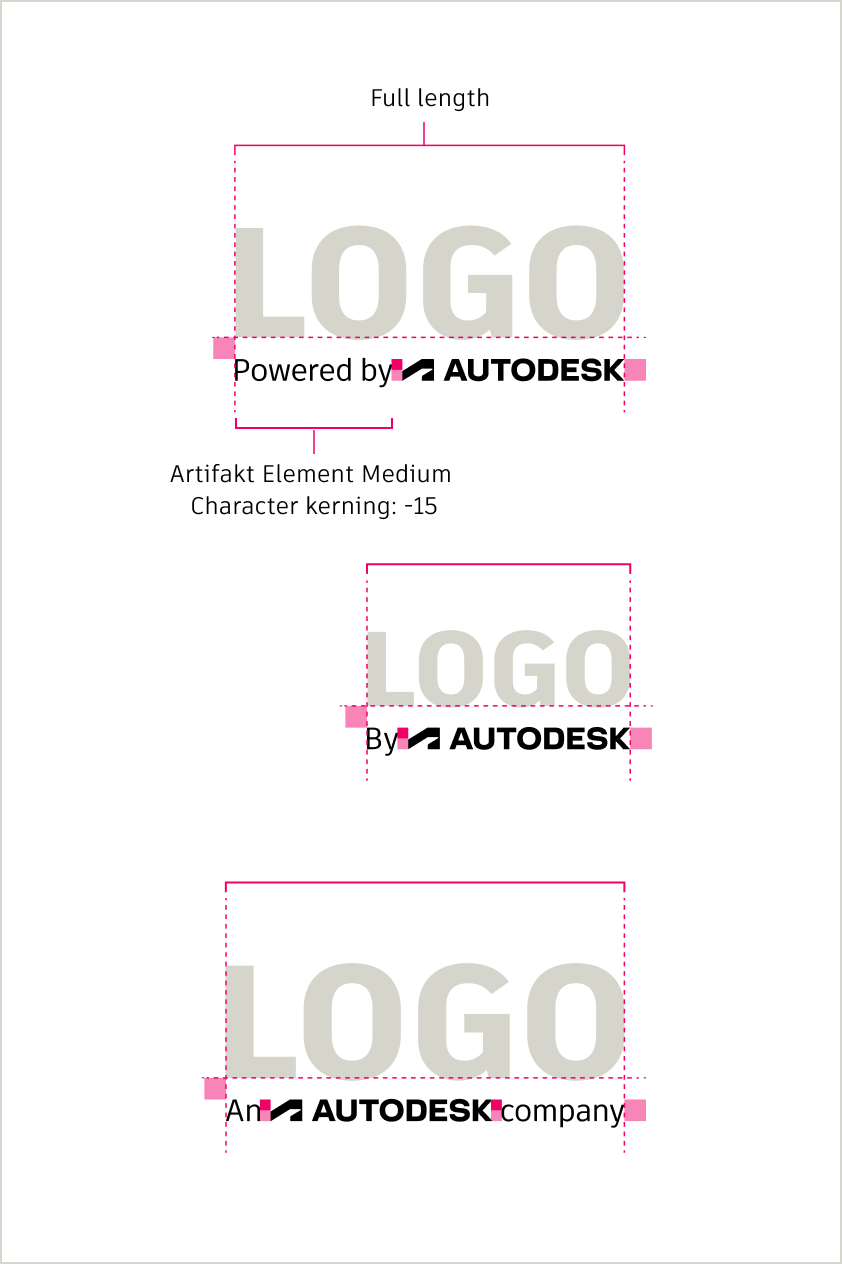
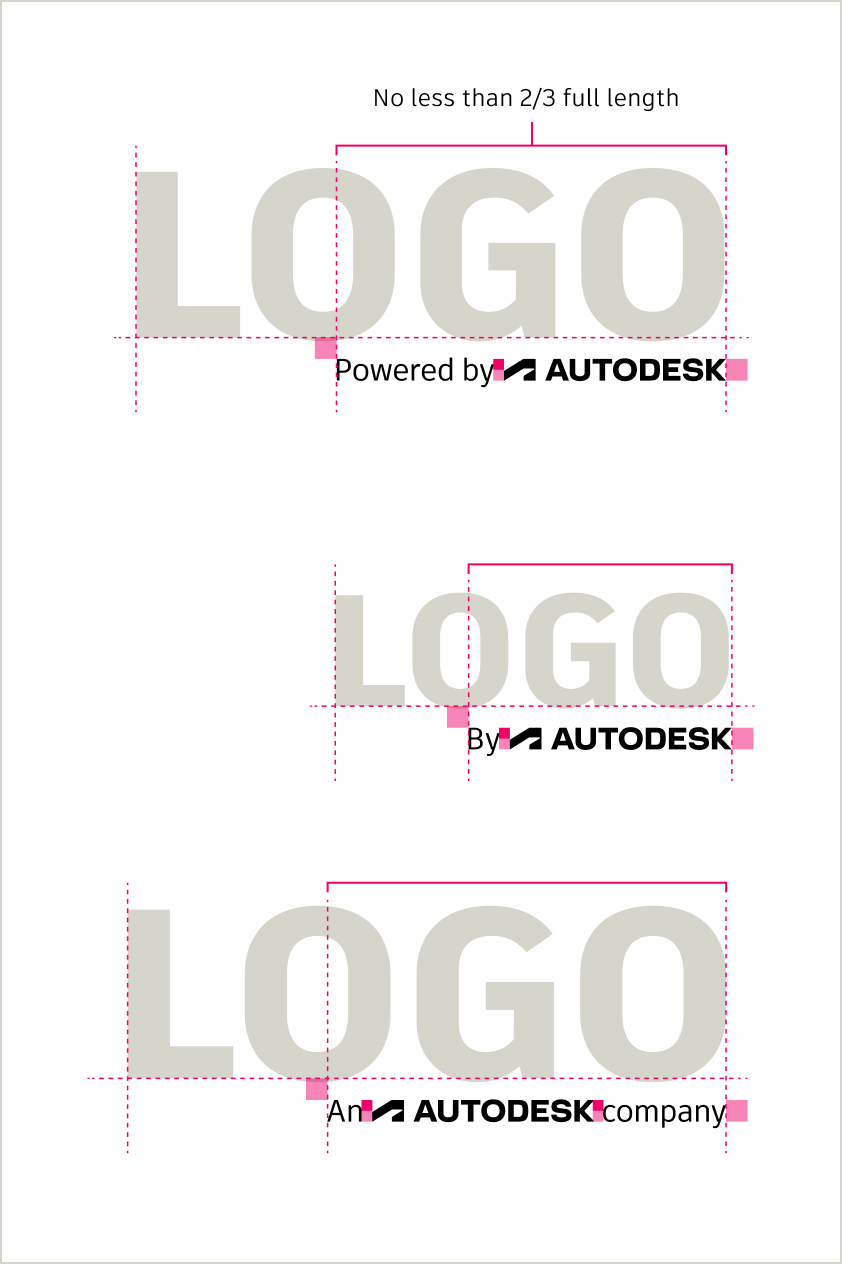
Partner logos Copy link to clipboard
Autodesk-certified partners, such as value-added resellers (VARs), distributors (VADs), and Autodesk Learning Partners (ALP), receive templated logo lockups to communicate their relationship with Autodesk. Special stacked logos can be used to include information like specialization, expertise, or service. Spacing for the logo and additional information is based on the logo crossbar convention. For full guidelines and resources for co-branded partner logos, consult the Co-branding page.
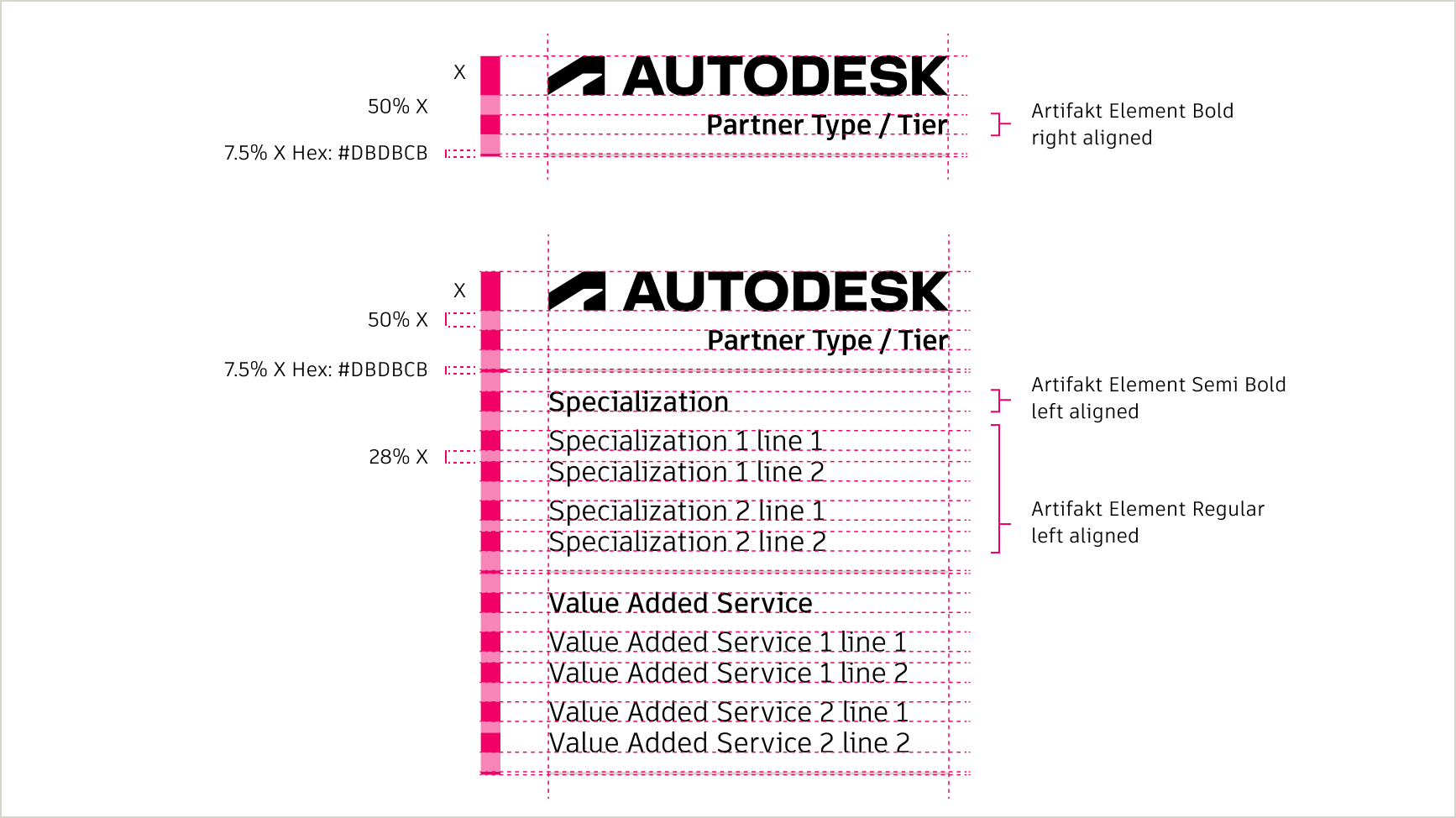
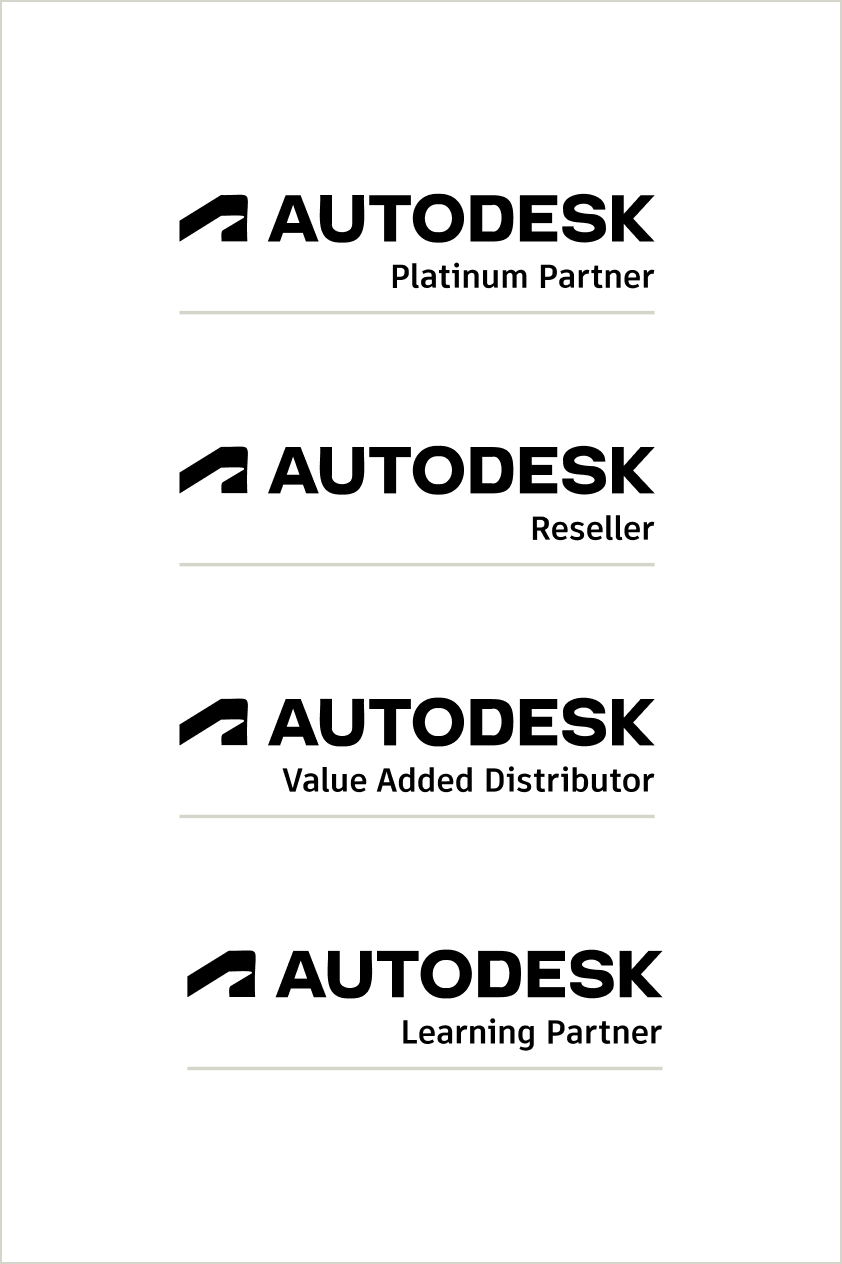
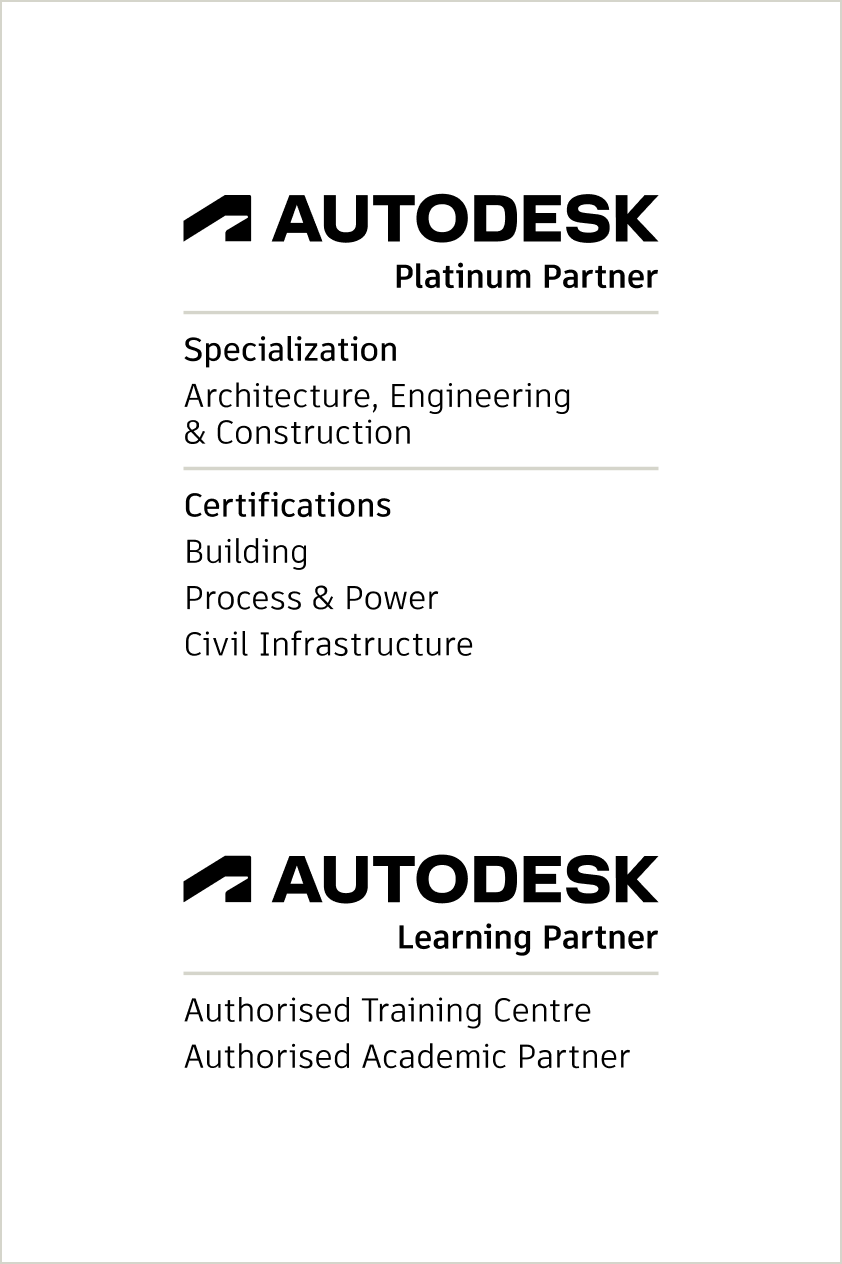
Autodesk Foundation logo Copy link to clipboard
The Autodesk Foundation logo is custom art that extends Autodesk’s wordmark to include “Foundation.” This treatment is reserved for initiatives requiring parent-brand-level distinction.